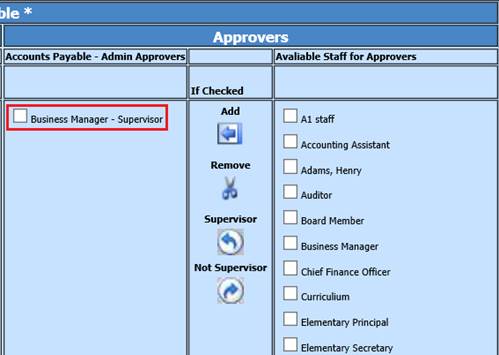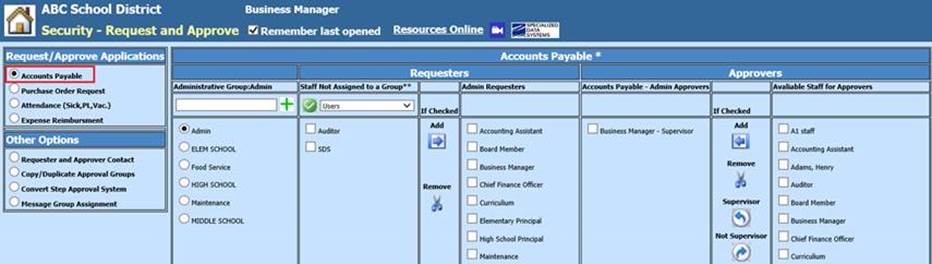
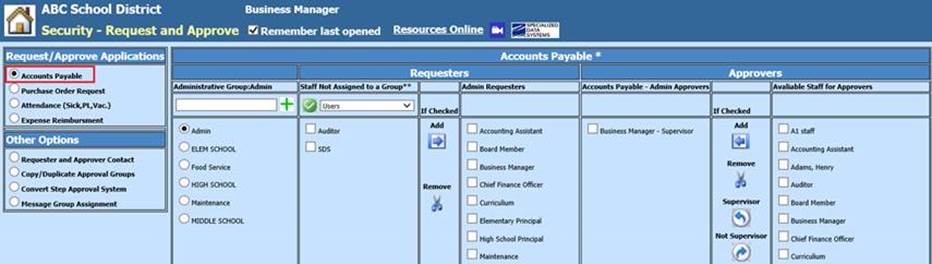
2. You are defaulted on Accounts Payable
3. Under the Administrative Group, select your Group or enter in your new Group name: i.e. Middle School.
4. To assign the Requesters:
Under Staff Not Assigned to a Group, choose the Users for this group, and use
the Add  to move them
into Admin Requesters.
to move them
into Admin Requesters.
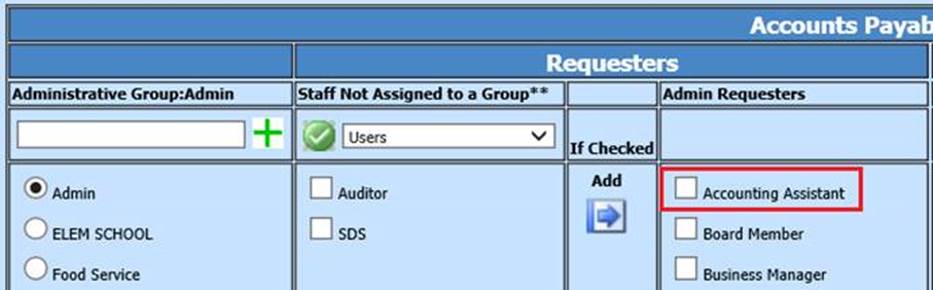
5. To assign the Approvers:
Under Staff for Approvers, choose the Users for this group and use the
Add  to move them into
the Admin Approvers group
to move them into
the Admin Approvers group