To simplify the process and save you time, you can use the option “Activate Auto Answer”. This tool provides you the ability to save your parameter answers before previewing the report and for future runs. Select your report, create any sorts you would like, answer the questions under “Activate Auto Answer” and put a check in the box next to Activate Auto Answer. By checking this option, it will retain those same parameter answers the next time you run that same report and sort.
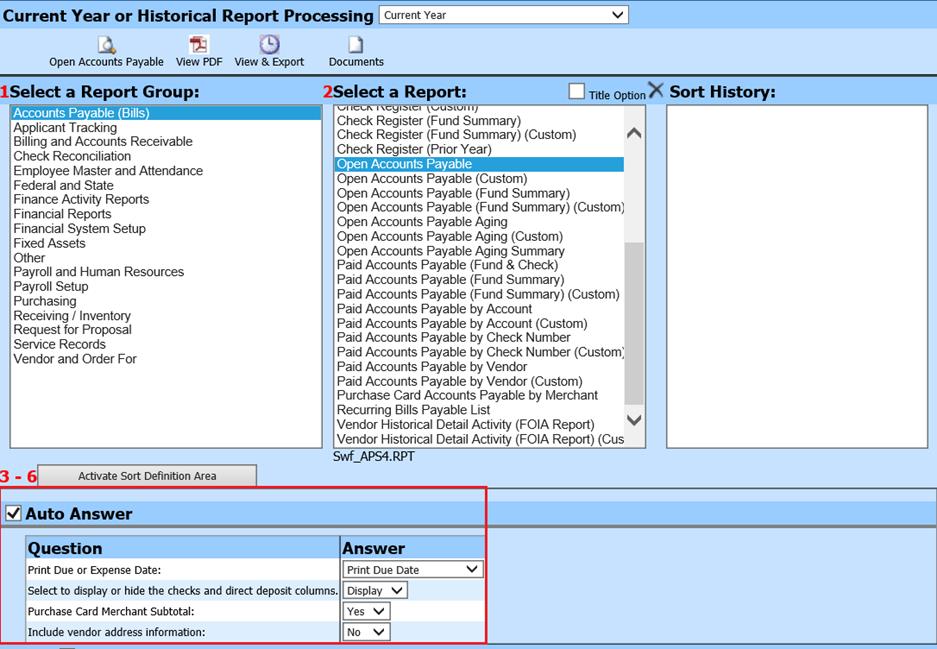
Things to keep in mind: