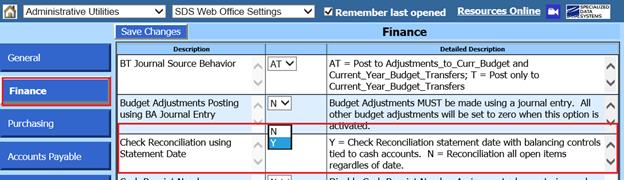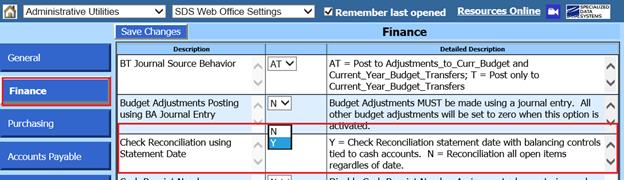
Revised: 6/2021
If you are beginning to use the Check Reconciliation process using statement date options, you will need to activate this process.
NOTE: When you activate this option, make sure to complete this step first. Do not active this option in the middle of a reconciliation process
To activate the check reconciliation process using statement date, follow the steps below.
1. Select Administrative Utilities
2. Select SDS Web Office Settings
3. Select Finance
4. Check Reconciliation using Statement Date: Change to a “Y”
5. Select “Save Changes”
6. To active this option, log out of your system and login to the system.