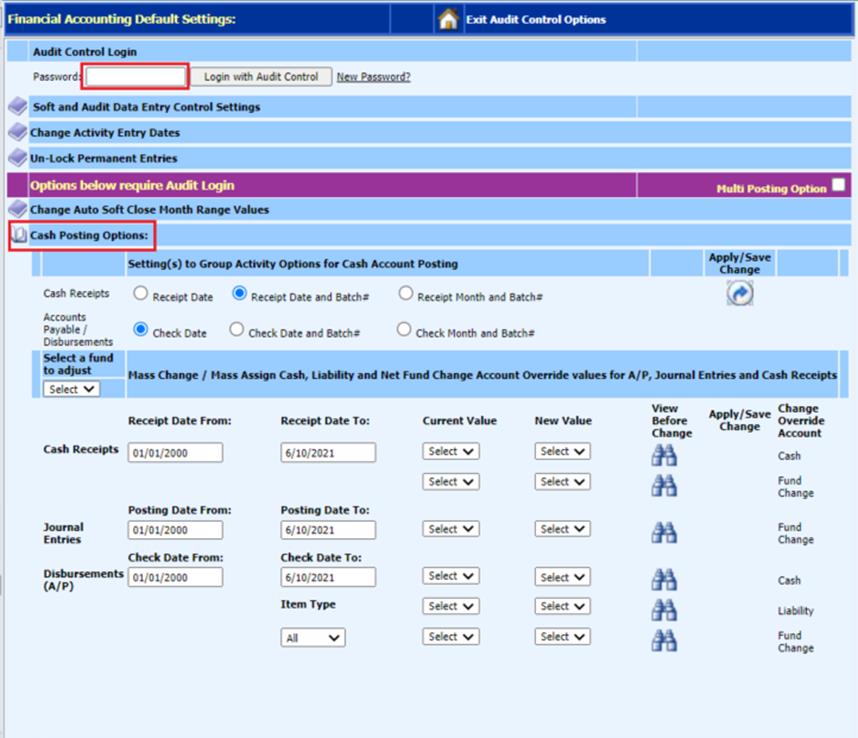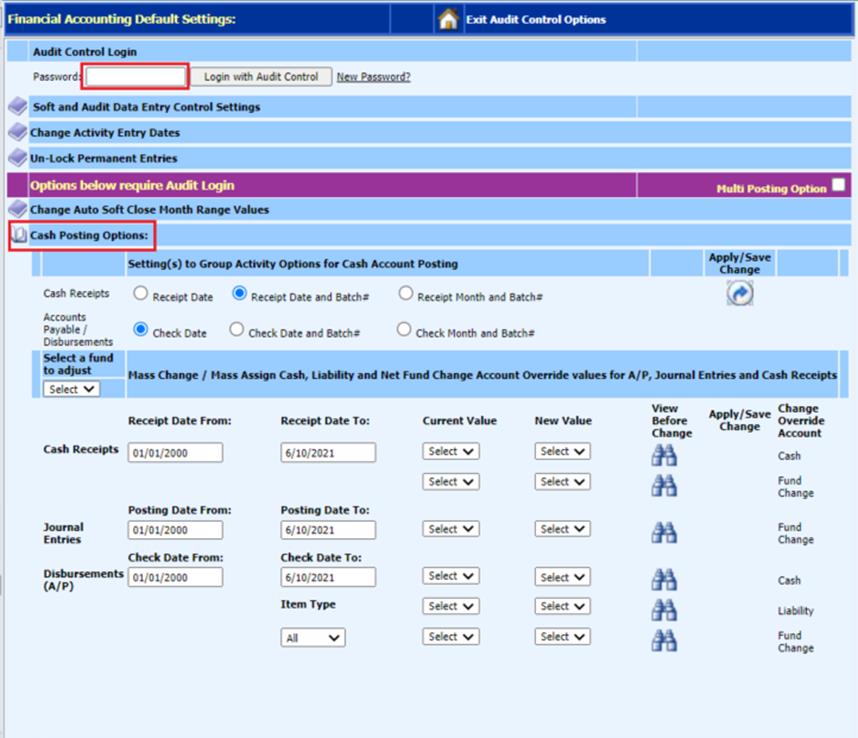
Revised: 6/2021
This option is used to apply Cash, AP liability and/or Net Fund Change accounts in override field(s) for Accounts Payables, Cash Receipts and/or Journal Entries. This may be necessary if changing banks and setup of new cash account number(s) to represent that new bank, also requiring a change in the ledger interface setup. Using this option puts overrides in place so the changes in the ledger interface do not affect prior entries. It can also be used for correcting the cash override field.
Contact Software Support for assistance with this section.
1. Select General Ledger Processing.
2. Select Finance Month and Auditor Control Options.
3. Select the Activate Audit Control Options.
4. Enter Password supplied from SDS Software Support
5. Select Cash Posting Options