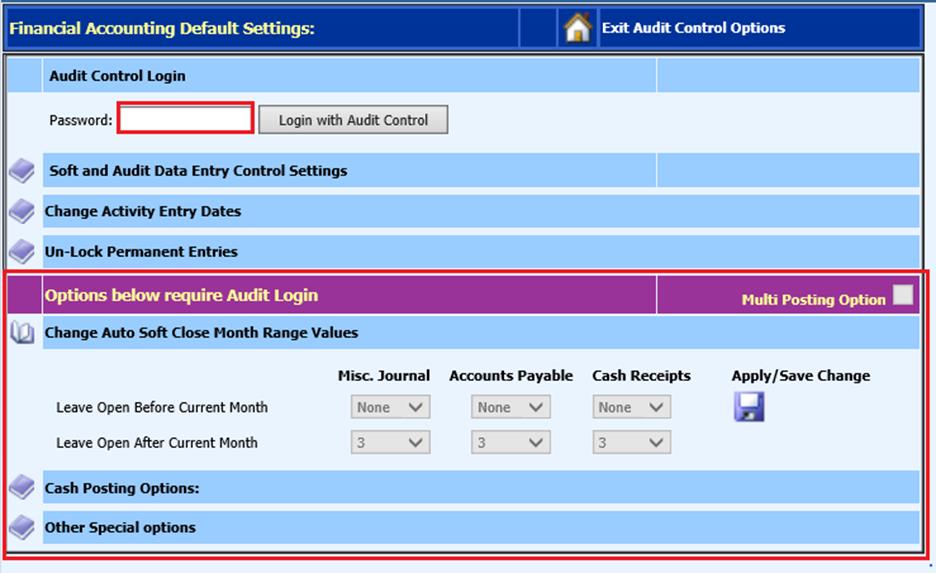
Revised: 6/2021
This area is be used to control months available to choose from. Contact Software Support for assistance with this section.
1. Select General Ledger Processing.
2. Select Finance Month and Auditor Control Options.
3. Select the Activate Audit Control Options.
4. Enter Password supplied from SDS Software Support
5. Select Change Auto Soft Close Month Range Values
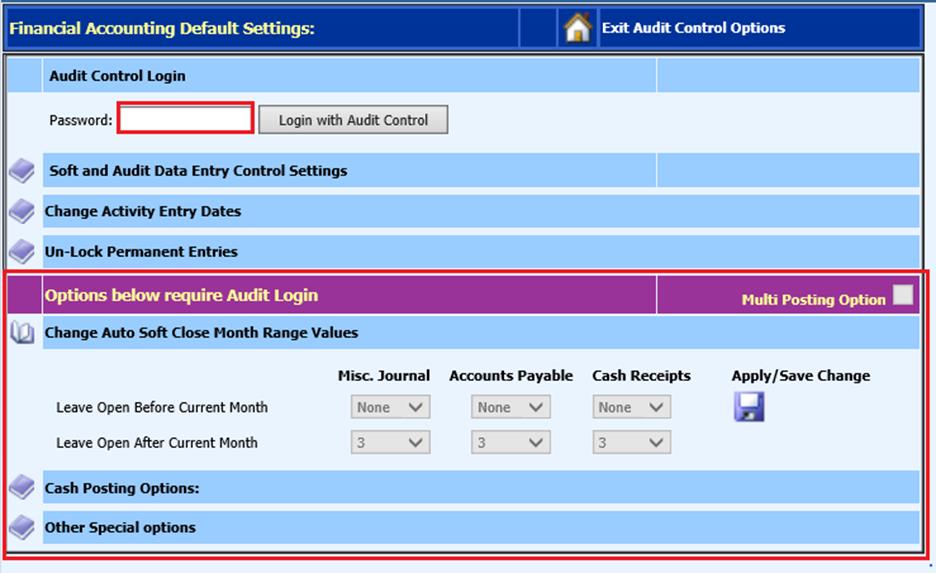
6. Leave Open Before Current Month:
a. Misc. Journal
b. Accounts Payable
c. Cash Receipts
7. Leave Open Aver Current Month
a. Misc. Journal
b. Accounts Payable
c. Cash Receipts
8. Select Save