 to start the
process.
to start the
process.Revised: 4/2021
Use these directions to mass clear a column in the Award Attendance Days area. This step is often used to clear the Award Next Yr or Awarded column for the leave types of Personal, Sick, and Vacation. For the “other” types of categories, you may also mass clear the balance forward column.
In this example, Bereavement days are not awarded; however they are tracked to monitor how often this type of leave is used by each employee. Each year this total should be reset to zero to start a new ‘count’ of days used during the upcoming fiscal year.
1. Select Award Attendance Days.
2. Select the type of leave to reset (Bereavement).
3. Select Clear/Zero Value option for your situation
a. Clear Awards: sets the Award Next YR and Awarded columns to zero
b. Clear BalFwd: sets the BalFrwd column to zero
4. Click the  to start the
process.
to start the
process.
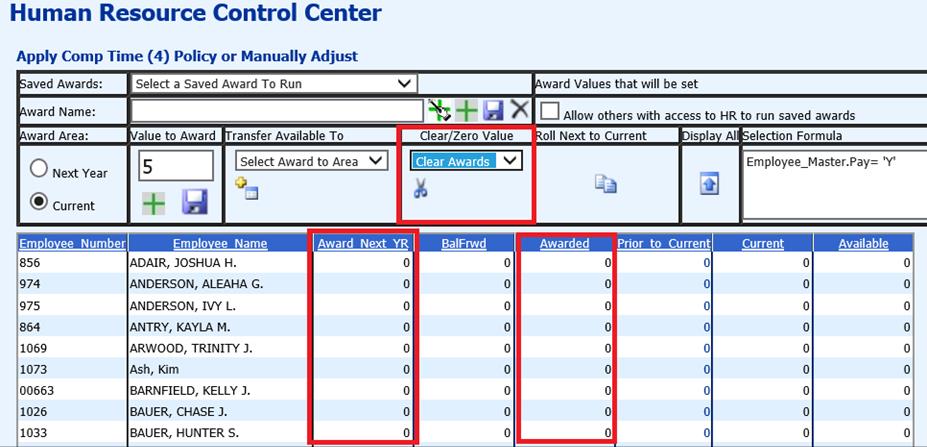
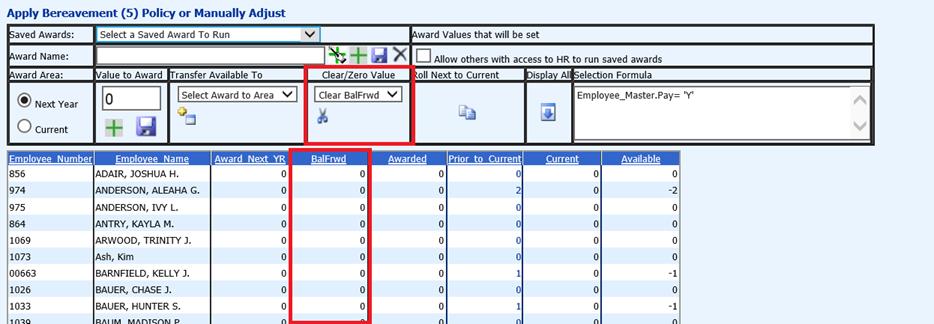
Note: if the Available column still has a value, it might be because the employee has used this type of leave already in the Current year.
5. Repeat step if necessary for other leave types.