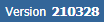Here is an example of what it looks like
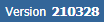
Revised: 4/2021
The build number is color coded. A color change will
occur when a new update is available, but has not been applied based on the
number of days your system is out of date.
•White: build is less than 7 days old
•Yellow: build is 7-13 days old
•Red: build is 14 or more days old
Your build number is located at the bottom of your Web
Finance Office Menu.
Here is an example of what it looks like