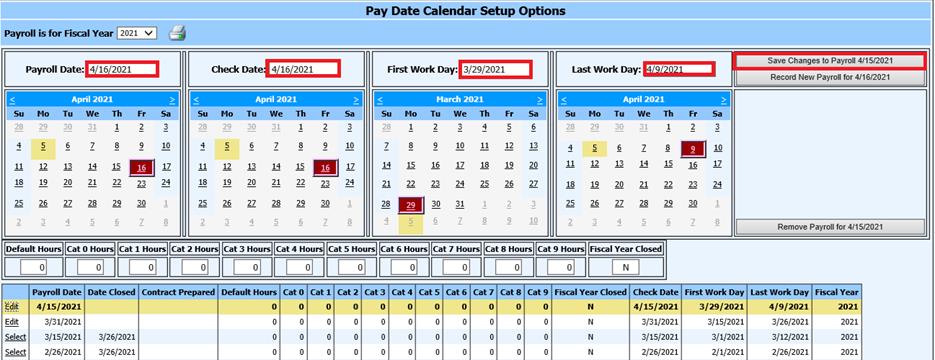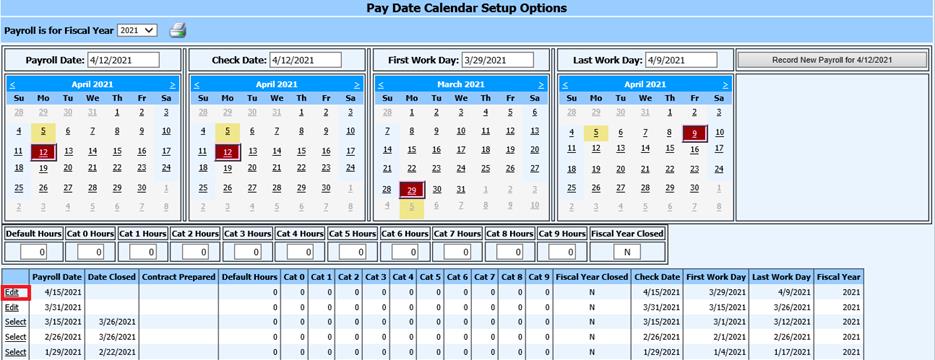
Revised: 4/2021
1. Select Payroll Processing
2. Select Activate/Open a Payroll
3. Select Calendar Setup
4. Select “Edit” on the Payroll Date you wish to remove or change
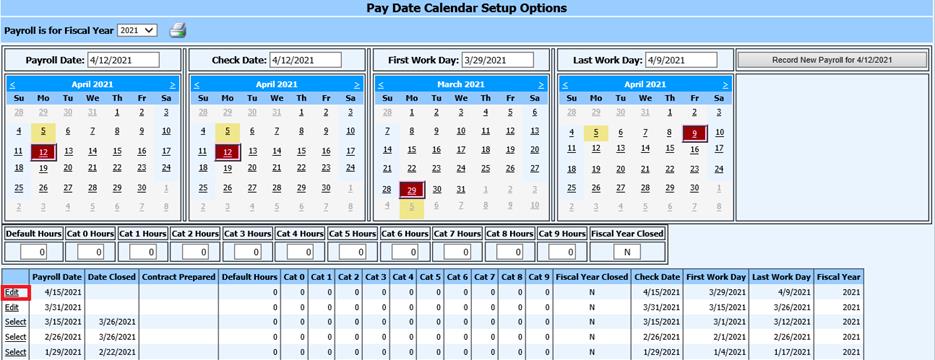
5. Select the new payroll date from the Calendar in the column for “Payroll Date”
a. Change the date on First Work Day or Last Work Day, if needed
6. Select Save Changes to Payroll