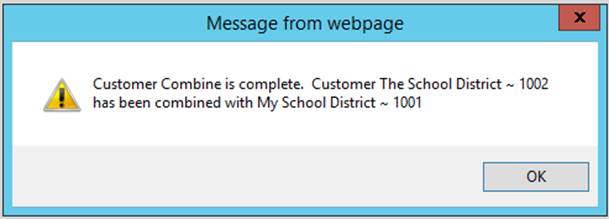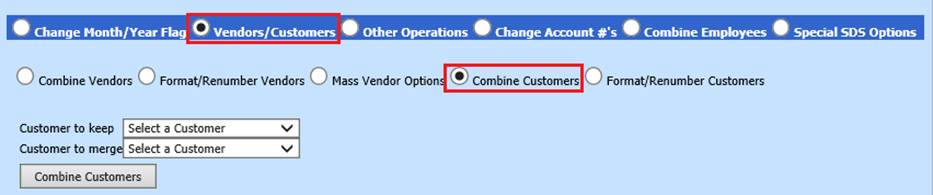
Revised: 4/2021
This option allows you to combine Customers used within Accounts Receivable. Two customers, which are actually the same customer, can be combined into one customer in this option.
1. Select Administrative Utilities
2. Select System Adjustments
3. Select Vendors/Customers
4. Select “Combine Customers”
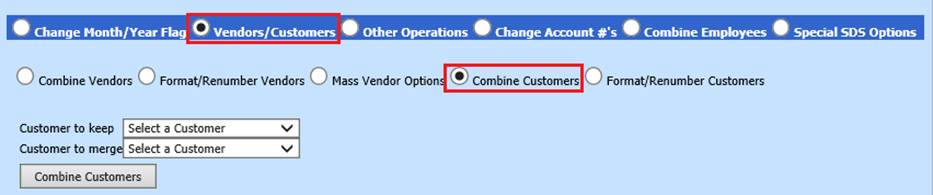
5. Select the “Customer to keep” and the “Customer to merge”
6. The Customers information will display.
7. Select the button “Combine Vendors” This process will merge the two vendors into one vendor
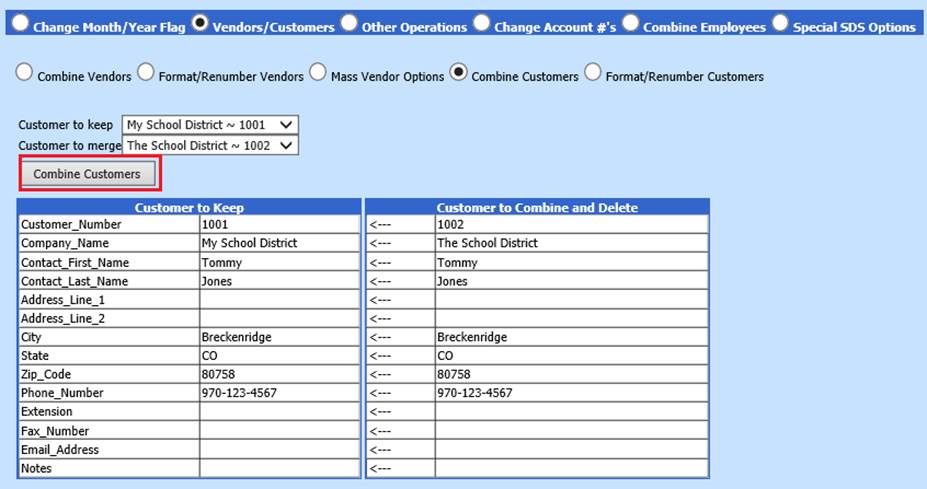
8. A message from webpage will display, select OK
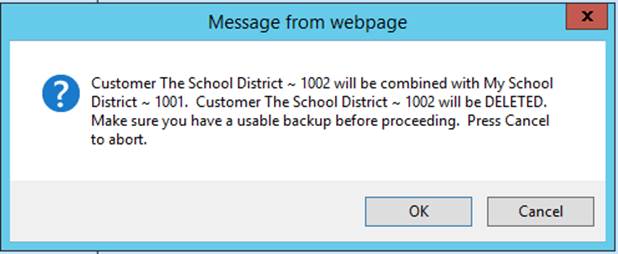
9. A message from webpage will display, select OK