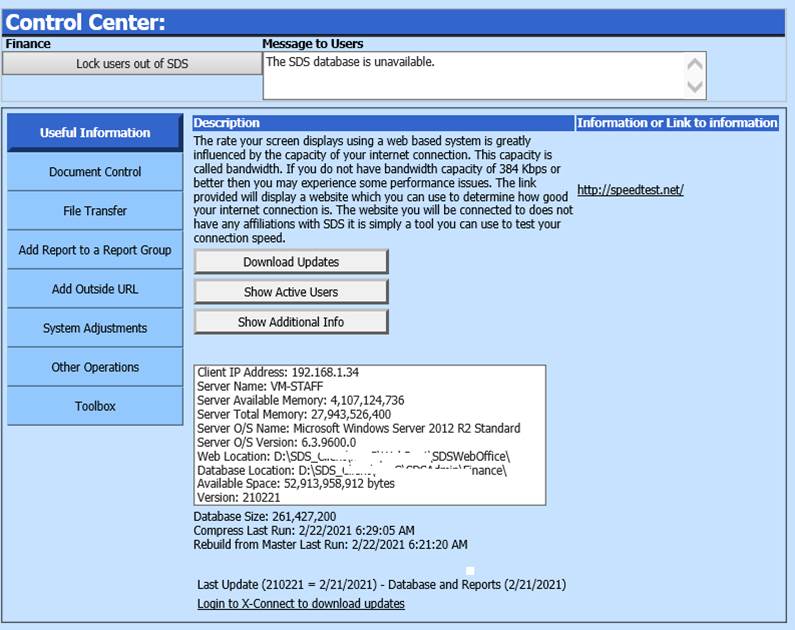
Revised: 4/2021
This area provides useful information about the system such
as Locking Users out of the system, IP address, server information, web
location, database size, last compress run, rebuild from master and a link to
complete a speed test.
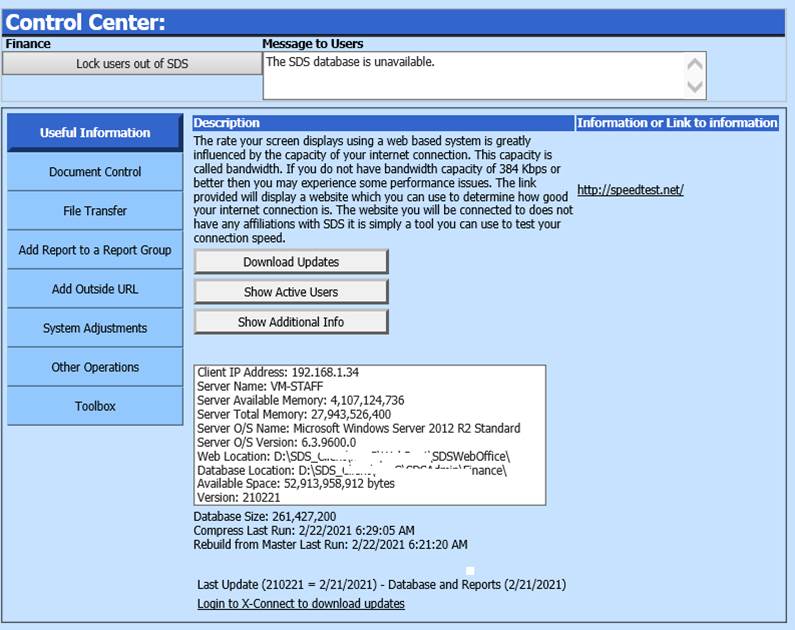
•Lock Users out of SDS: This is used when preforming updates (for self-hosted clients), or when running curtain processes requiring all users to be out of SDS. You may replace the Message to Users with one of your own. This message will display should someone try to log into the system while the system is locked.
•Download Updates button is for Clients who are self-hosted and used with the How to Update Web Finance Office the Easy Way instructions. Those are located by searching this document for “How to Update Web Financial Office the Easy Way”.
•Show Active Users button lists the users currently active in your Web Financial Office and the time they logged in
•Show Additional Info button lists more computer details.
Login to X-Connect to download
updates will take you to the Xconnect log in screen.