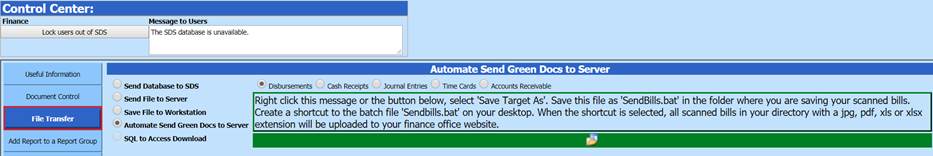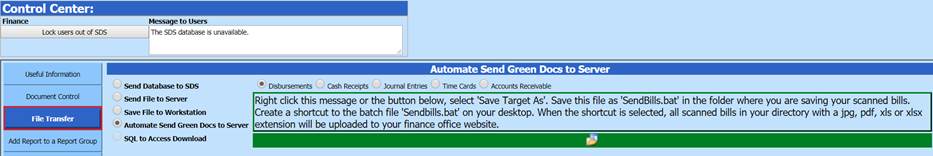
Revised: 2/2021
This step is used in conjunction with Green Accounting, which provides for paperless financial processing. This item provides a means to allow all scanned invoices to be transferred to your Web Financial Program so they can be processed.
Note: See Security – Web Services for detailed information on setting up Green Accounting.
1. Select Administrative Utilities
2. Select Control Center
3. Select “File Transfer”
4. Select “Automate Send Bills to Server”
5. Follow the message on the screen