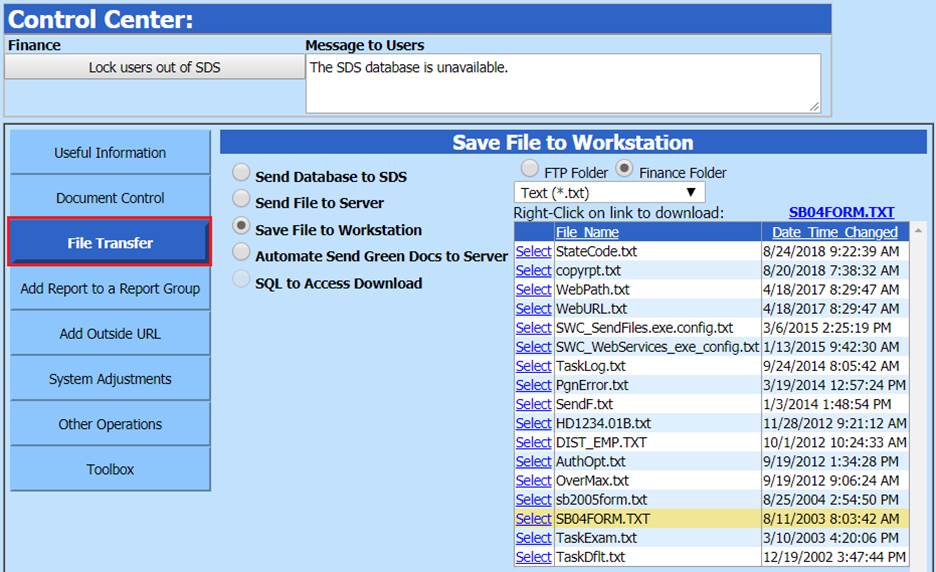
Revised: 2/2021
This option allows you to save a file to your workstation. The following file extensions can be downloaded: *.csv, *.txt, *.rpt, *.xps, *.dat, *.zip or a file with no extension.
1. Select Administrative Utilities
2. Select Control Center
3. Select “File Transfer”
4. Select the radio button next to “Save File to Workstation”
5. Select FTP Folder (If you would like to retrieve something from your FTP site) or more commonly select Finance Folder
6. From the dropdown select the type of file you are looking for (i.e. If you are looking for a report you would like to work on)
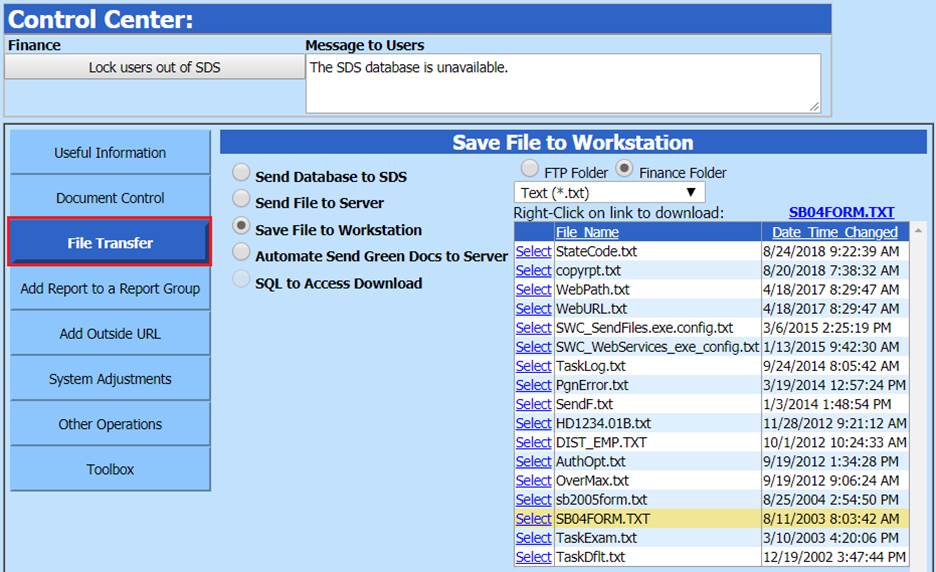
7. Select to choose which one you would like to save to your workstation.
8. Right Click and “Save Target As”.
9. Browse to where you want to save it and rename if necessary.