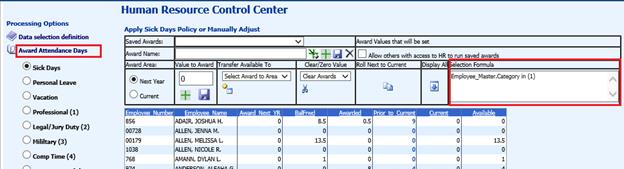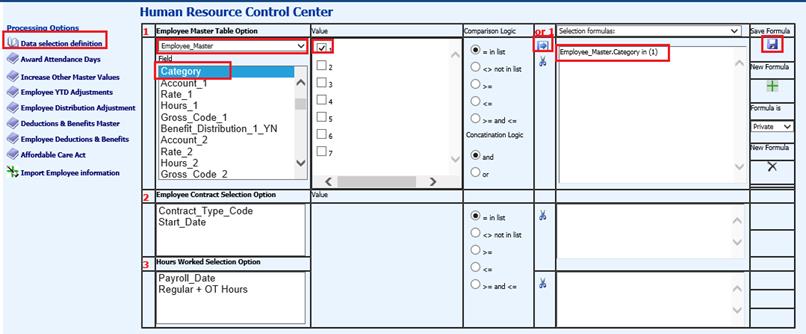
Revised: 4/2021
1. Select Human Resources
2. Select Human Resource Control Center
3. Select Data Selection definition
•1Employee Master Table Option: Select Employee Master
o Field: Select the field that was used to setup the specific sort. For this example “Category” field was used.
o Value: Place a checkmark in the box next to the item. In the example the number “1” has been selected which represents Teachers.
o Select the arrow, to move this selection over to the next area. A formula will populate.
o Select Save
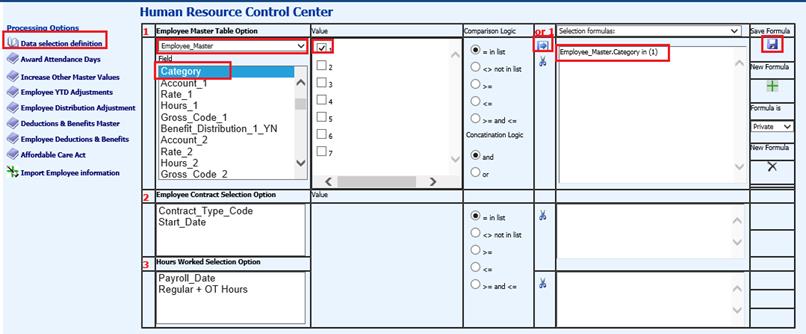
How to utilize the Groups in Human Resources Control Center
1. Close this screen by selecting the “Data Selection definition” option.
2. Once selected, you will see only the employees in the group that you designated in the selection using, i.e. Award Attendance Days.