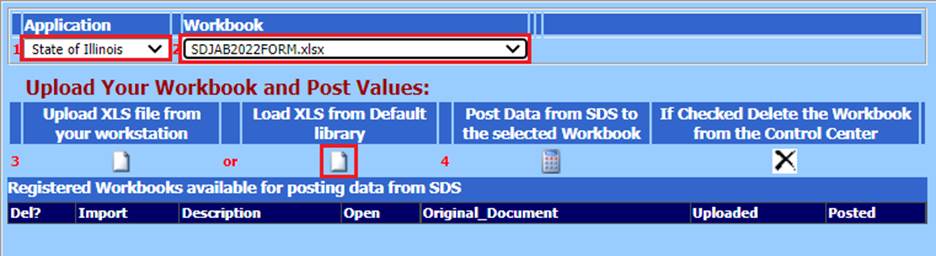
Revised: 6/2021
The Illinois State Budget Report is used to create the budget in the format required by the state. This report can then be saved and loaded to meet the reporting requirements from the Ilinois State Board of Education. The Illinois State Board of Education website is https://www.isbe.net/
1. Select Financial Analysis and Excel Control
2. Select Excel Control Center Reports
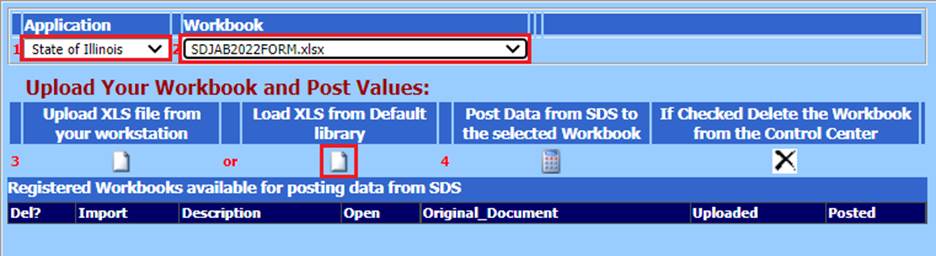
3. #1 - Application select “State of Illinois”
4. #2 - the option "Workbook" select the " SDJAB2022form.xlsx” or “SDJAB2022form-Next Yrs Budget Proposed.xlsx".
a. SDJAB2022form.xlsx uses the Adopted or Current Budget fields.
b. SDJABS2022form_Next Yrs_Budget_Proposed.xlsx uses the Next Years Budget Proposed fields.
4. #3 –There are 2 options available:
a. Upload xls file from your workstation – If the excel file was downloaded from ISBE site – this option needs to be used. Once the file is saved on the computer you can upload from saved destination using this selection.
b. Load xls from Default library – SDS has both forms available which have been saved in the default library. The program downloads the file that you chose under Workbook.
•Select the paper icon under #3 option “Upload Your Workbook and Post Values” Under the provided example the selection used was: ” Load XLS from Default Library”.
•The form loads and a message notifies that it is registered. Select ok.
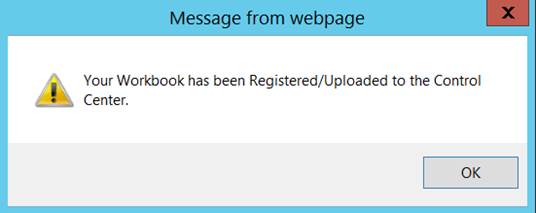
•The form appears under Registered Workbooks available for posting data from “SDS”.
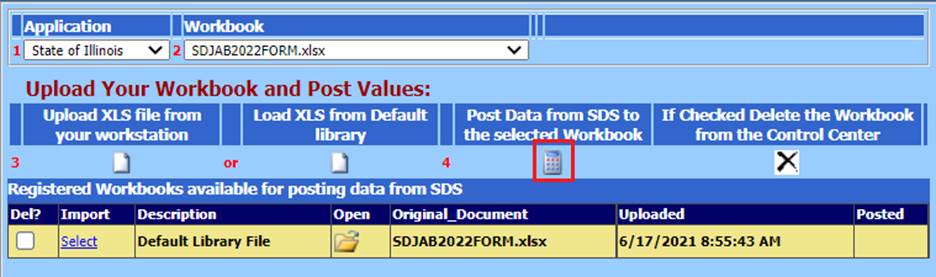
5. Choose Select in front of the workbook you will see to post data from SDS into. Select the #4 option “Post data from SDS to the selected workbook.” Select the calculator icon. This process will bring in all Revenues and Expenditure accounts that have a budget assigned in the proper budget field from which you are pulling.
o Once the process is complete you will see the message that your workbook has been updated. Select the “ok” button.
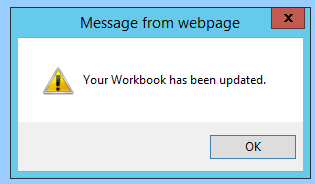
6. Select the folder. This has the information filled in for your ISBE Budget Report.
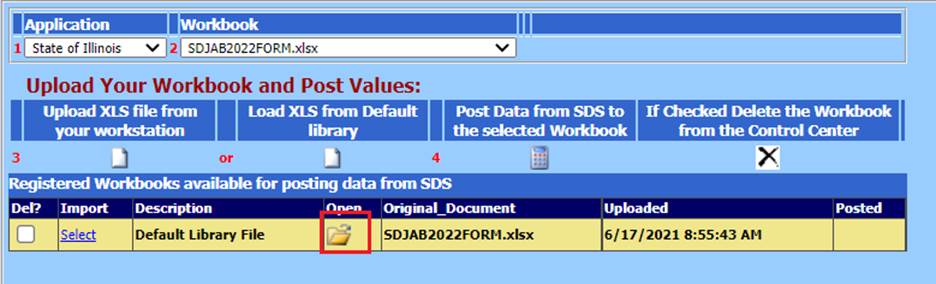
7. Amounts will be populated for those accounts that have a budget.
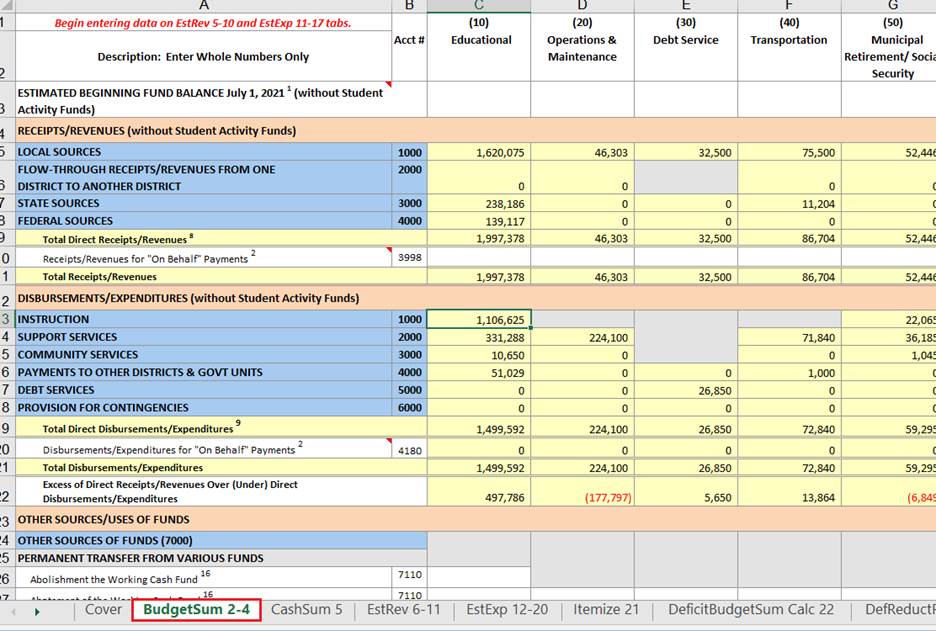
8. You can change the name of the report and save it to a folder on your workstation by selecting File/Save as.
9. If after reviewing, changes need to be made, you can edit the accounts in the system and save. You can select the workbook and post data again. You may use the same file. You do not have to upload the file again in most cases.
10. Fund Balances and Transfer amounts have to be hand entered into the form.