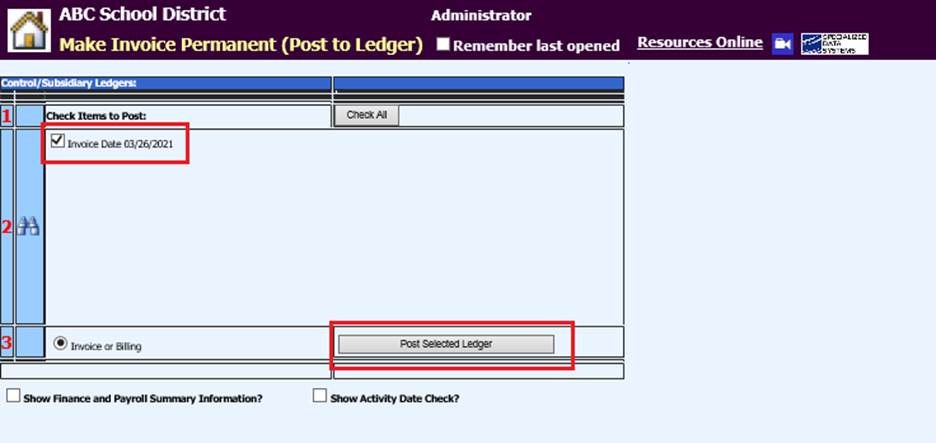
Revised 4/2021
1. Select Accounts Receivable
2. Select Make Invoice Permanent (Post to Ledger)
3. Select the invoice(s) to make permanent
o Select the Binocular icon to preview the invoice details.
o If all of the invoices are to be posted select the Check All tab.
4. Select Post Selected Ledger
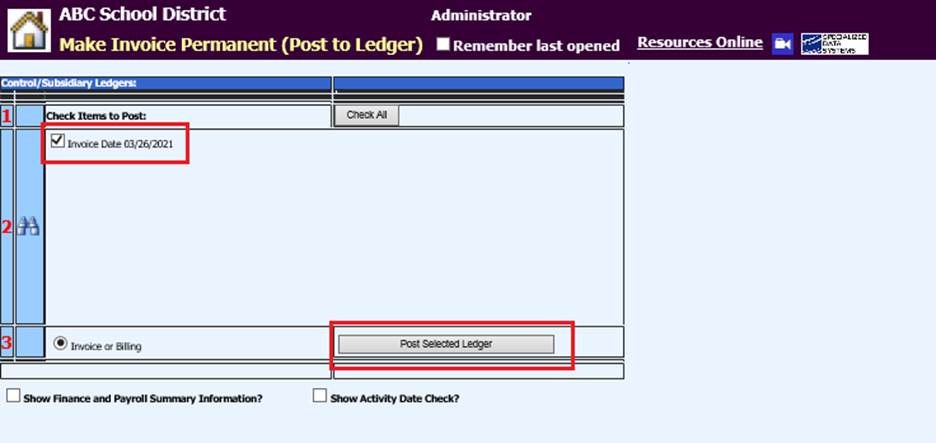
5. The invoices that have just been posted will show in the Cash Receipts area when recording the cash against the invoices.