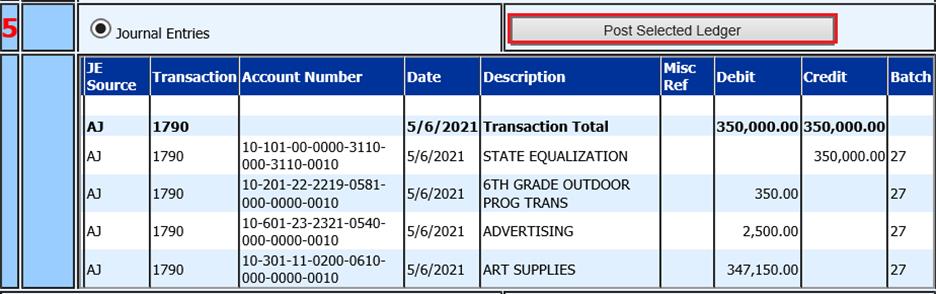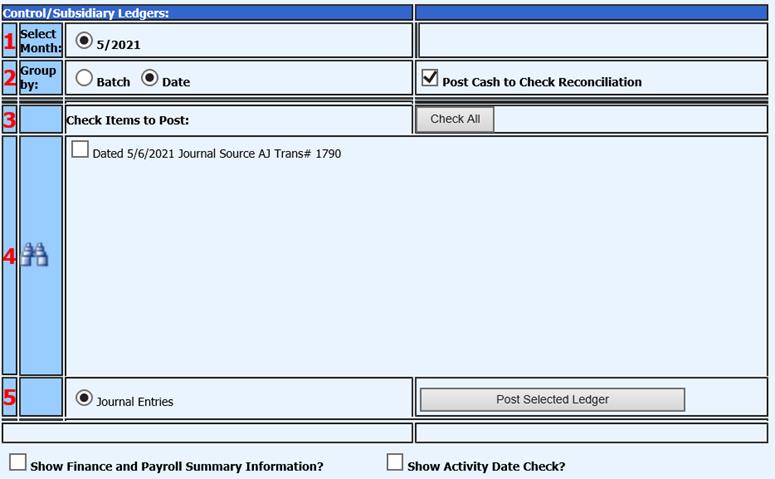
Revised: 5/2021
1. Select General Ledger Processing
2. Select Make New Transactions Permanent
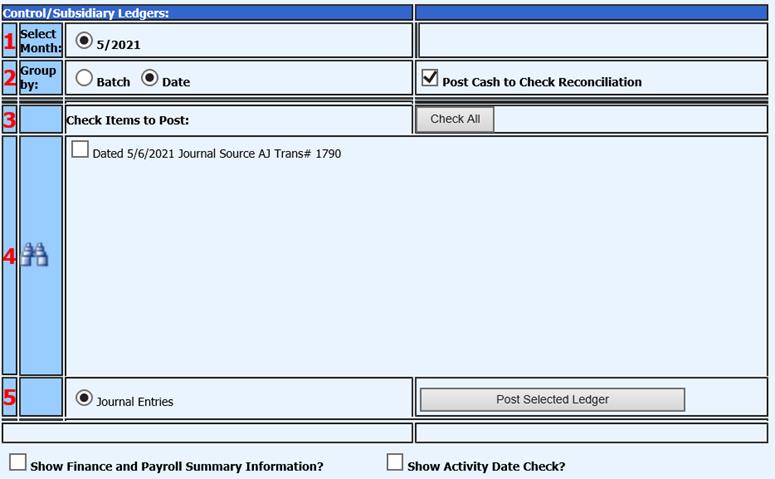
3. 1 Select the Month: All of the transactions for the month selected will show in Section 4
4. 2 Group by: The default for this selection is Date. If you wish to post by batch, select Batch.
a. Post Cash to Check Reconciliation: This selection option will allow the journal entries to post to the check reconciliation area. Deselect this option by removing the check mark if these entries are not to post to a reconciliation area. See link for additional information to setup which reconciliation areas the entries will post to: http://help.schooloffice.com/financehelp/#!Documents/checkreconciliationprocessusingstatementdate.htm
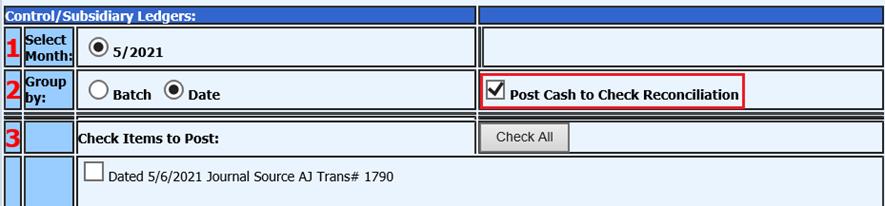
5. 3 Check items to post: Select the “Check All” box to automatically check all items to post or in the # 4 area select the individual journal entries by placing a check mark in the items you want to make permanent (post to ledger).
6. Select the binoculars to view the items that have selected to post.
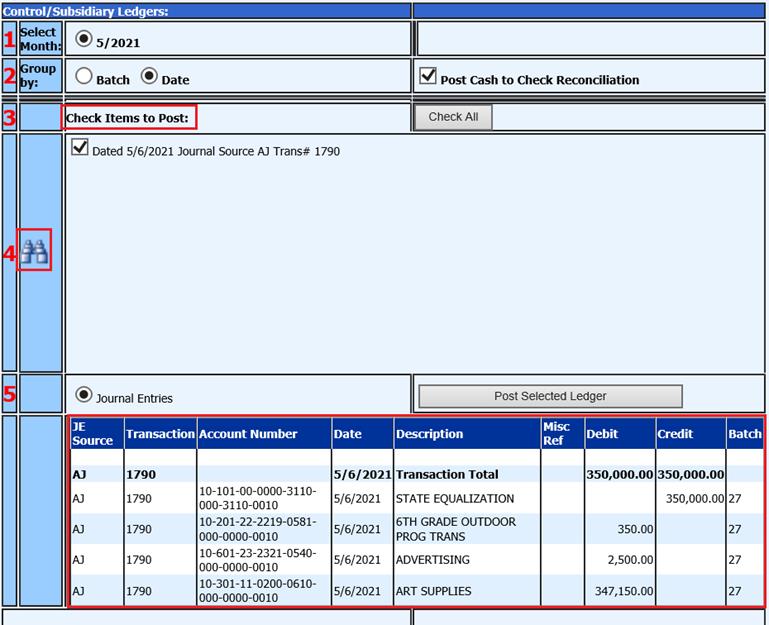
7. Select Post Selected Ledger