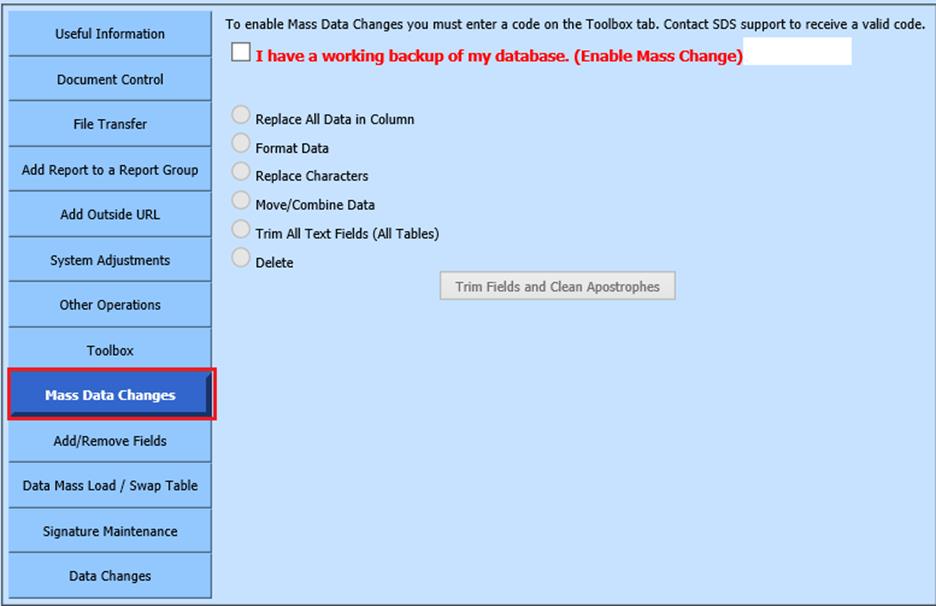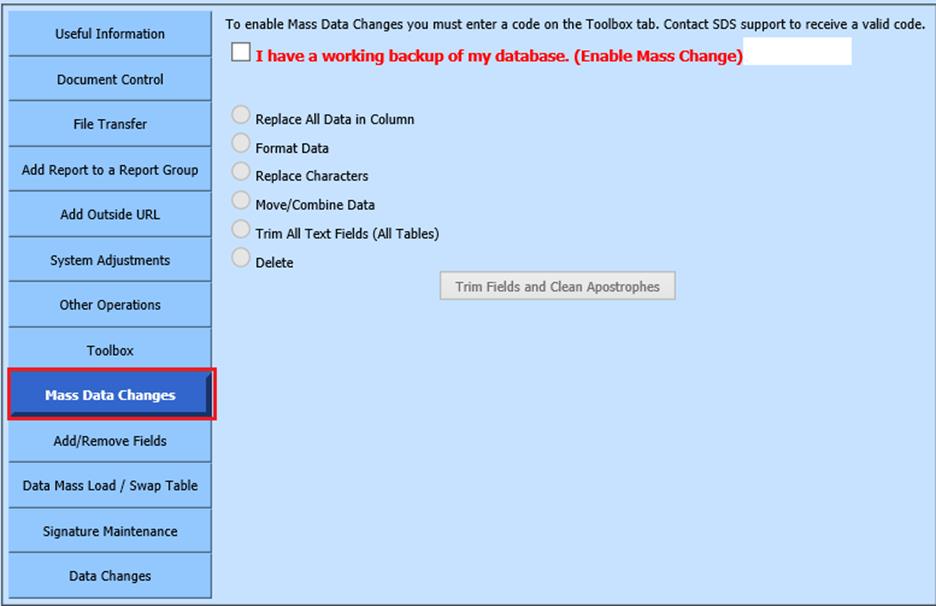
Revised: 4/2021
Mass Data Changes gives you several options: Replace All
Data in Column, Format Data, Replace Characters, Move/Combine Data and Trim All
Text Fields (All Tables).
Before you select any option first start by:
1. Select Administrative Utilities
2. Select Control Center
3. Select Toolbox
4. Login with the password supplied by SDS Software Support
5. Select Mass Data Changes.
6. Select the button at the top of the screen to Lock Users out of SDS before you start a task. Remember to Unlock Users when you are done with your tasks.
7. Click in the box I have a working backup of my database. (Enable Mass Change), ONLY click this if you DO have a working backup.
8. Then select one of the several options. The below sections will detail out all the steps for those specific sections.