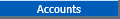
1. Select 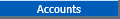
2. Add the Account Filter Options. Select the type of file: Expenditures, Revenues, Balance Sheet.
3. Select the From/To for a
range of accounts to add or Single for individual account selection. Click
on  to refresh your
accounts.
to refresh your
accounts.
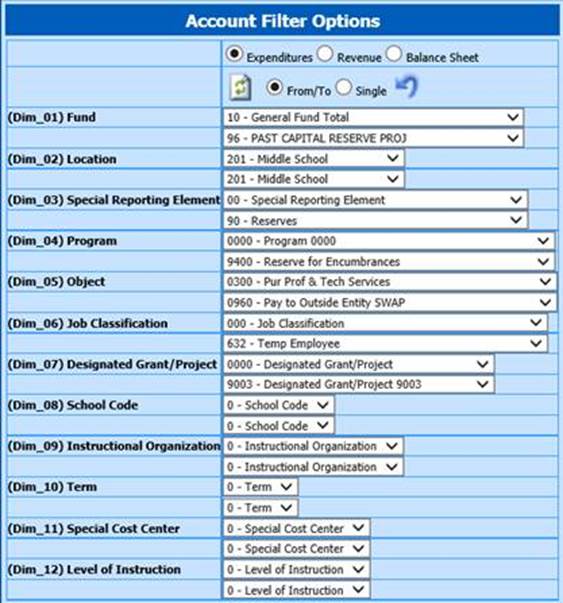
9. After you have
refreshed and verified your accounts, Select Add  to move the formula into the Restriction
area.
to move the formula into the Restriction
area.
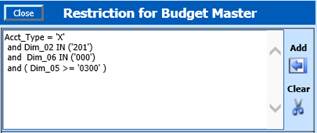
10. Continue to add the Data Restrictions, as needed.
11. Once you have completed your account restrictions, verify the accounts the user has access to under the Access column.
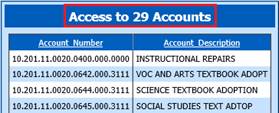
12. Select 