
1. To print all users’ letters, select the printer icon after Options.

2. If you wish to print out specific user letters, select the date of the new users created, or users’ group.
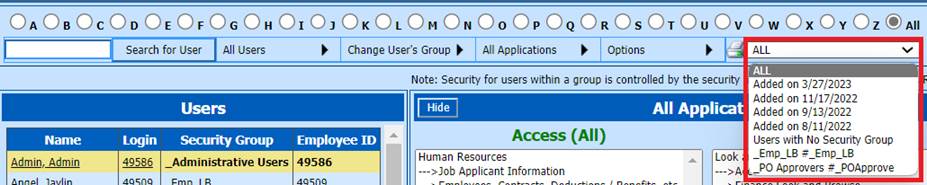
3. Insert the district’s URL (The SDS Web Office site address) and select to Display or Hide the Password. Select OK.
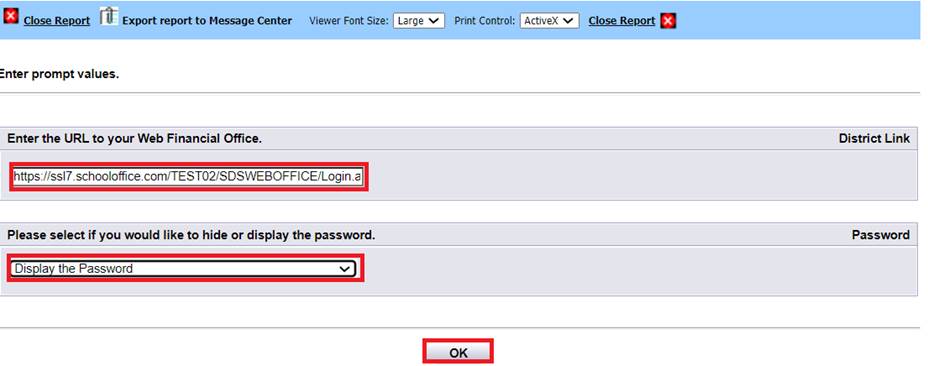
4. The letter will display. This letter can be customized to meet your school's needs for a minimal charge. Contact support if you would like assistance with creating a custom report.
5. Print the letter to give to the employee.