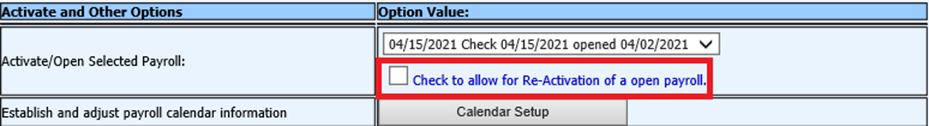
Revised: 4/2021
Re-activation of a payroll must be completed if employee contracts have been adjusted, after payroll has been activated payroll.
How to Re-activate a Payroll:
1. Select Payroll Processing
2. Select Activate/Open a Payroll
3. Activate/Open a Selected Payroll: Place a check mark in “Check to allow for Re-Activation of a open payroll”
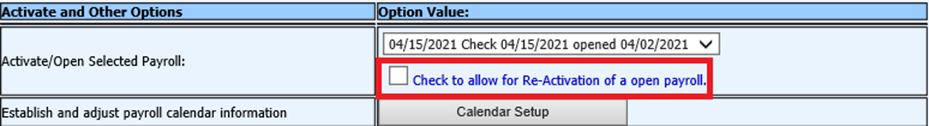
4. A message will display: Select OK
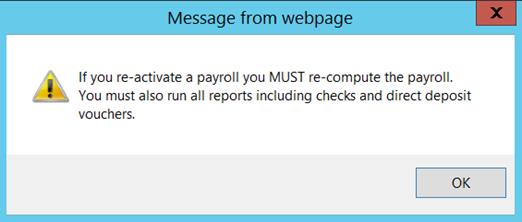
5. Select “Re-Activate”
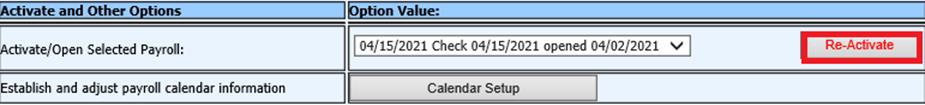
6. A message will display with date of payroll to be re-activated: Select OK
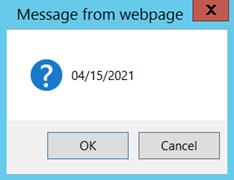
7. An additional message displays, stating the payroll has been opened
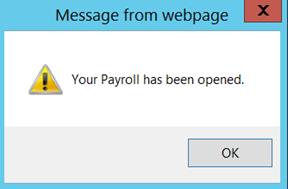
Payday Reports
8. Verify Payday reports for Gross Pay:
ü Preview Time Card Verification Entry Report or Gross Pay by Employee to verify that the changes have been picked up for the contracts.
9. Continue payroll process, until all steps are completed.