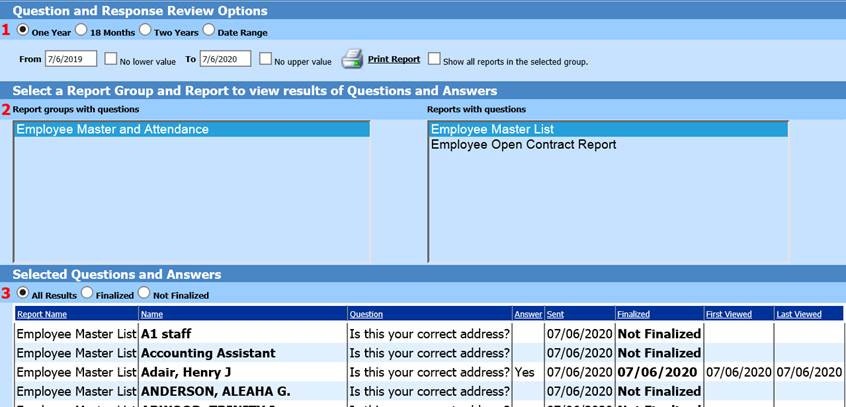
Revised: 12/2020
1. Select Reports
2. Select Report Q and A Status and Response
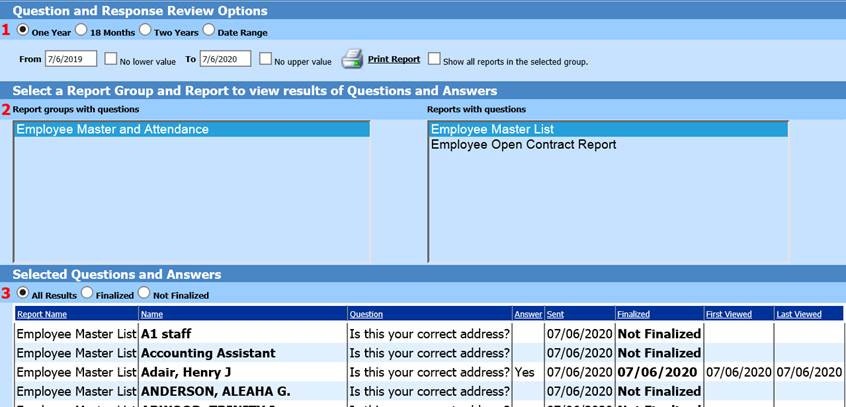
3. 1 Select 18 months, Two years or.Date Range
4. 2 Select a Report Group and Report to view results of Questions and Answers you need to select the group and the report that needs to be reviewed.
5. 3 Selected Question and Answers you will be able to see who has looked at the questions, how they have answered the questions, and when they have finalized the responses.
a. In this area you will also be able to see “All Results”, “Finalized” results or “Not Finalized” results.
b. A report can also be viewed that shows the results of each question that was asked.