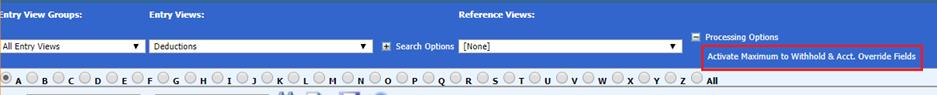
Revised: 4/2023
The vendor override option allows for one deduction codes payment to go to multiple vendors. An example would be a garnishment payment may go to several vendors. You will be able to setup just one garnishment code and then have the payment go to different vendors per employee.
1. Select Human Resources or Payroll Processing
2. Select Employees, Contracts, Deductions / Benefits
3. Entry Views: Select the Deductions or Benefits table
4. Select Employee
5. Select the + next to Processing Options
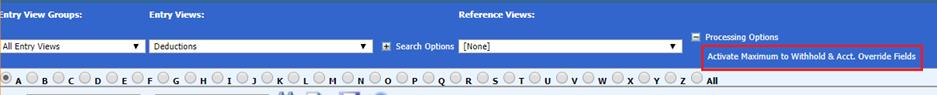
6. Select Activate Maximum to Withhold & Acct. Override Fields
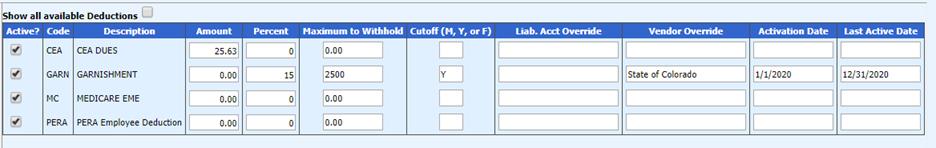
7. In the field “Vendor Override”, enter in the Vendor number as needed
8. Select  to save
to save