
Revised: 11/2020
The Time Clock (Check Badge ID) allows the Human Resource / Payroll Department ability to check an employee’s badge ID number.
1. Select Human Resources
2. Select Time Clock (Check Badge ID).

3. Enter Badge ID, swipe or scan the badge. The employee’s name assigned to the badge will appear on the screen.
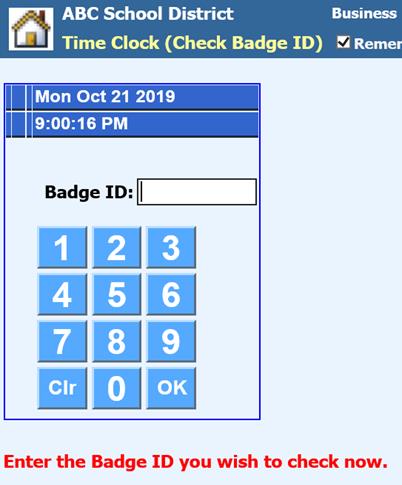 .
.