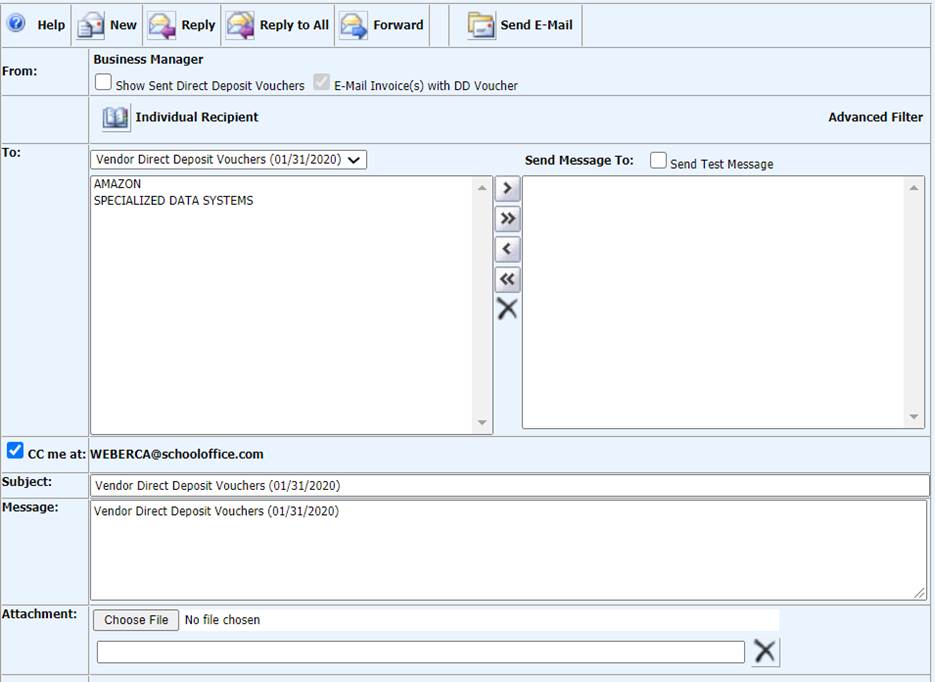
Revised: 12/2020
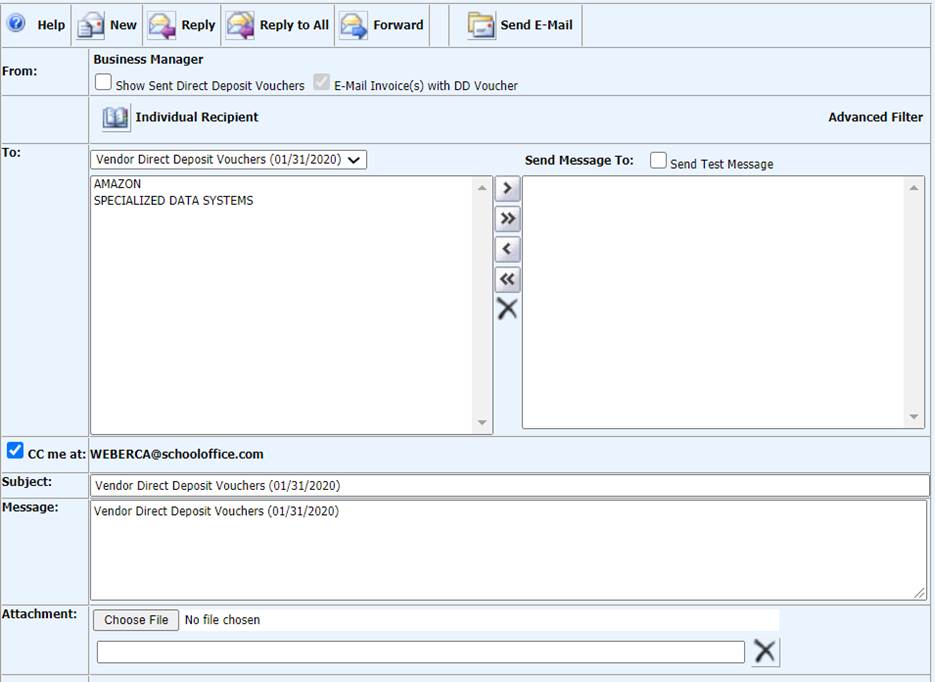
•From: User name is displayed.
•Show Sent Direct Deposit Vouchers: When selected, will display list of previously emailed vouchers
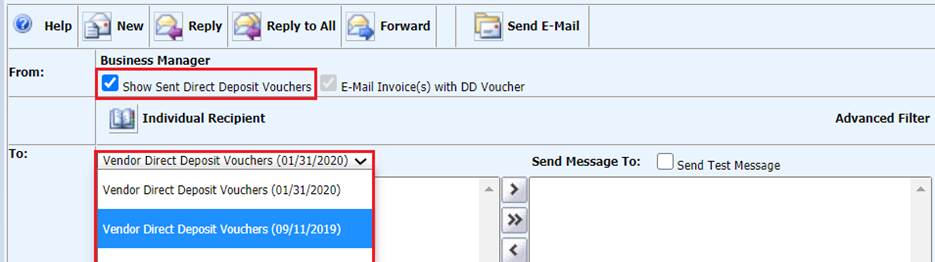
1. To: Select the voucher to send from dropdown selection
2. Select Vendor(s) to receive voucher
3. Use the arrows to move Vendors from/to the email selection box
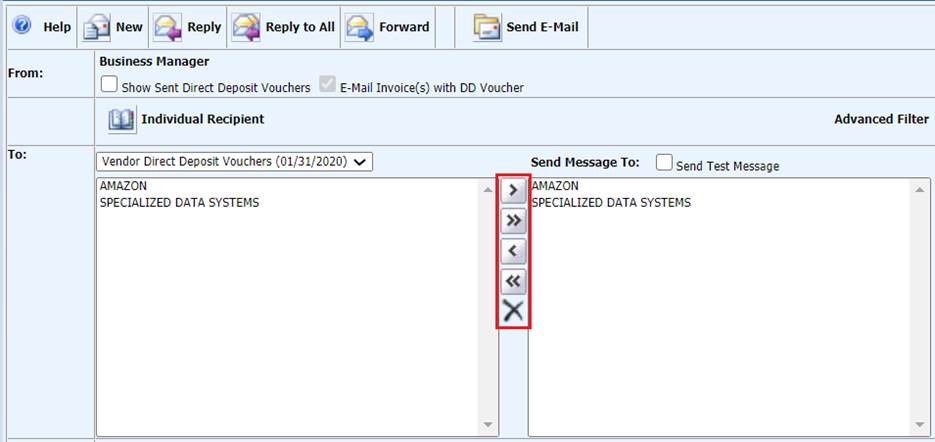
o Send Test Message: Select, to send test message
o CC me at: Determine if you wish to be copied on this email sent
o Subject: Subject will be auto populated, change as needed
o Message: Message will be auto populated, change as needed
o Attachment: Attach a scanned document to email. i.e. Tax form
4. Send E-Mail: Select Send E-Mail to send voucher to vendors.
