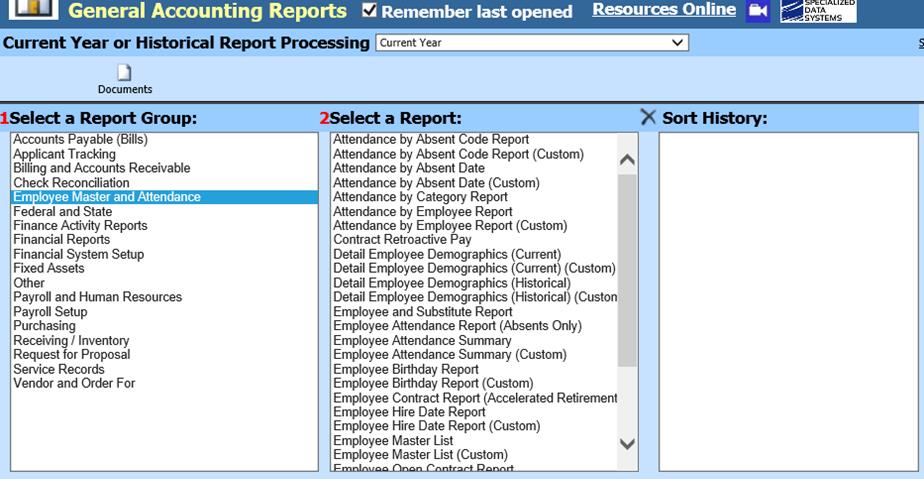
Revised: 11/2020
After processing the employee’s attendance, there are several reports to be used to verify the data entry.
1. Select Reports
2. Select General Accounting Reports
3. 1 Select a Report Group: Select Employee Master and Attendance
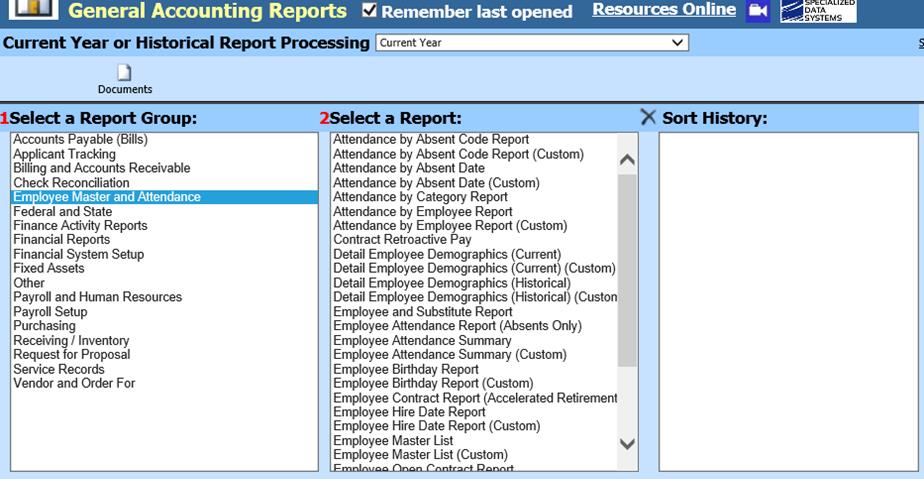
4. 2 Select a Report: Determine which Attendance Report works best for your needs.
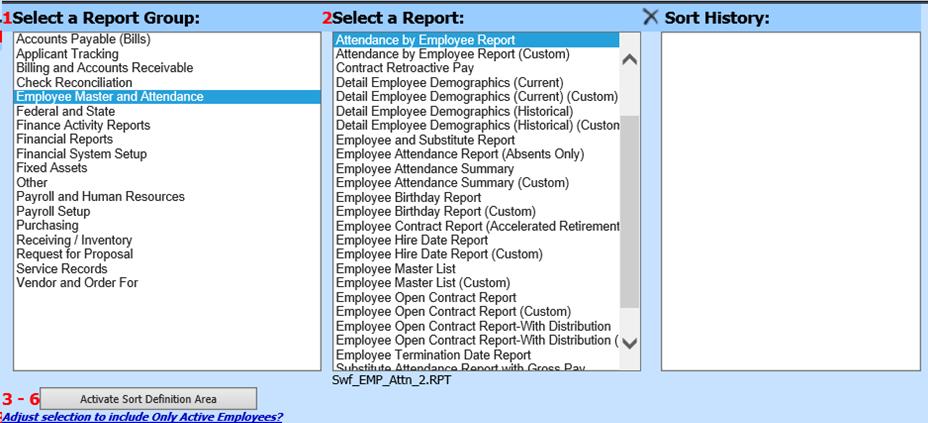
5. Select the report parameters.
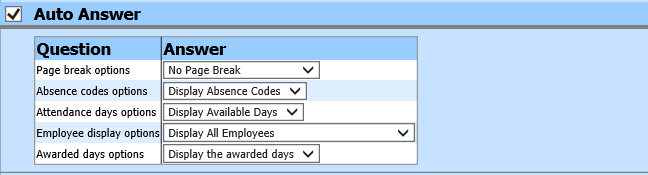
6. Enter in absent date range needed.
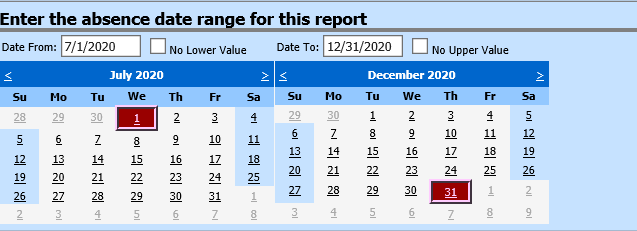
7. Preview report