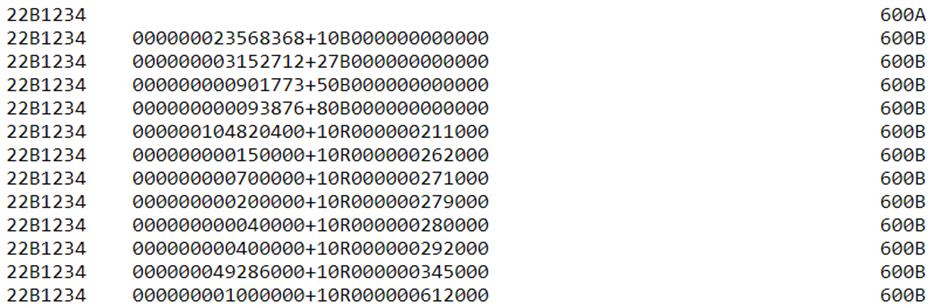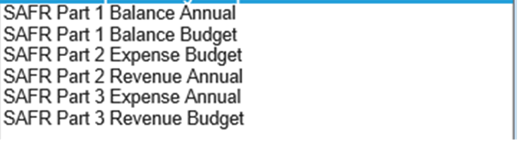
Revised: 8/2021
The PI-1504 Budget Report, State Aid Finance Reporting (SAFR) is created under Financial Reports in the format required by the state. This report can then be saved and submitted to the state for financial reporting requirements. The Wisconsin Department of Public Instruction website is https://dpi.wi.gov/sfs/reporting/safr/budget/overview
1. Select Reports
2. Select Financial Reports
This Budget report is a combination of Balance Sheet, Revenue, and Expense accounts.
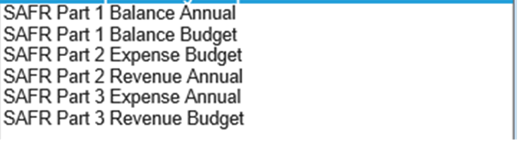
To create SAFR Budget Report, you will select and preview individually the Balance Budget, Revenue Budget, and Expense Budget, to create the file.
3. Select SAFR Part 1 Balance Budget and display it.
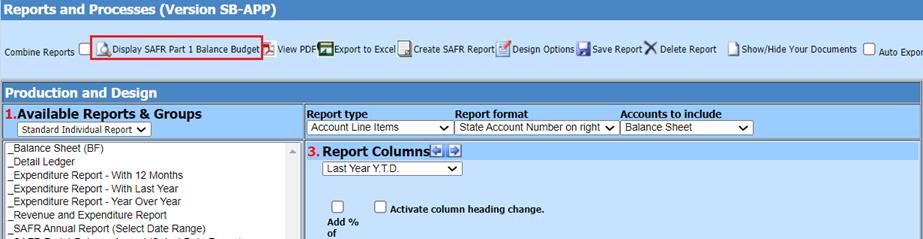
4. Close report. The “Combine Reports” box will be checked.
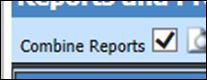
5. Select SAFR Part 2 Expense Budget. Upon display you will receive a report with Balance sheet and Expenses.
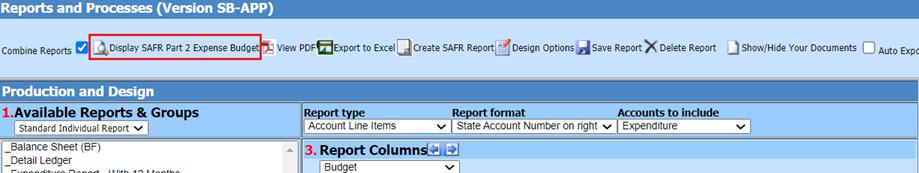
6. Close report
7. Select SAFR Part 3 Revenue Budget. Upon display you will receive a report with Balance sheet, Revenue, and Expense accounts.
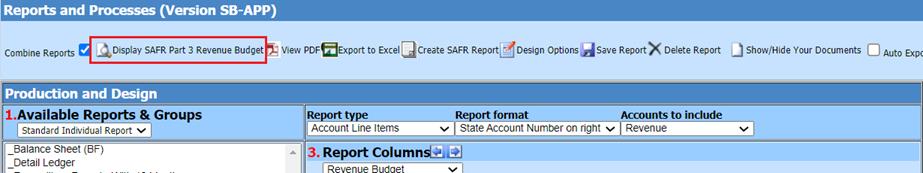
8. Close report
9. After closing expense report, click “Create SAFR Report”
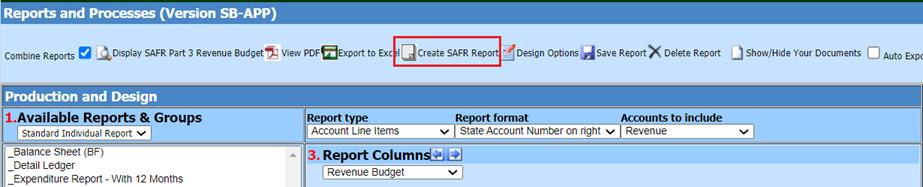
10. You will receive a message when completed.
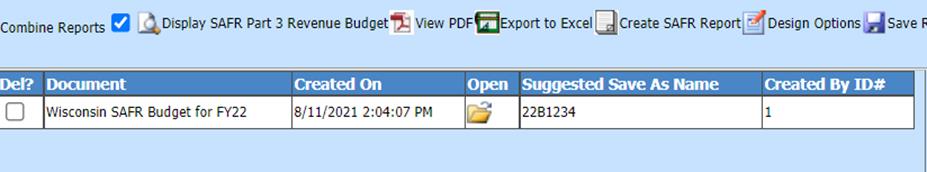
11. Right click on the file folder, save the report to your workstation to submit to the state
Sample file
output: