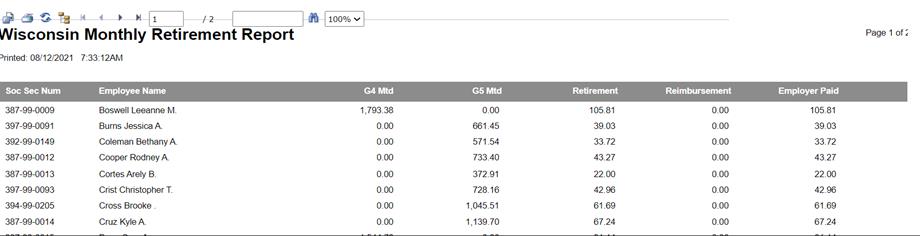Revised: 8/2021
Report
location
1. Select Payroll Processing
2. Select State and Federal Report
3. Select Your State: Wisconsin
4. Select Monthly Retirement Report
5. Enter Dates and Periods for reporting

6. Verify the District Address, Contact, Account #’s and other coding information
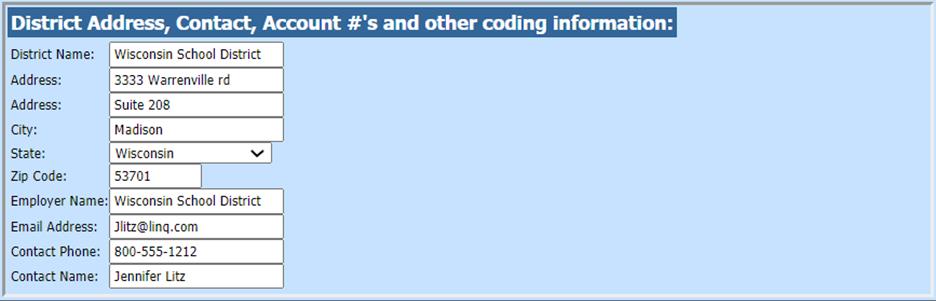
7. Select/Verify the Benefit, Retirement and Deduction Selection Options:
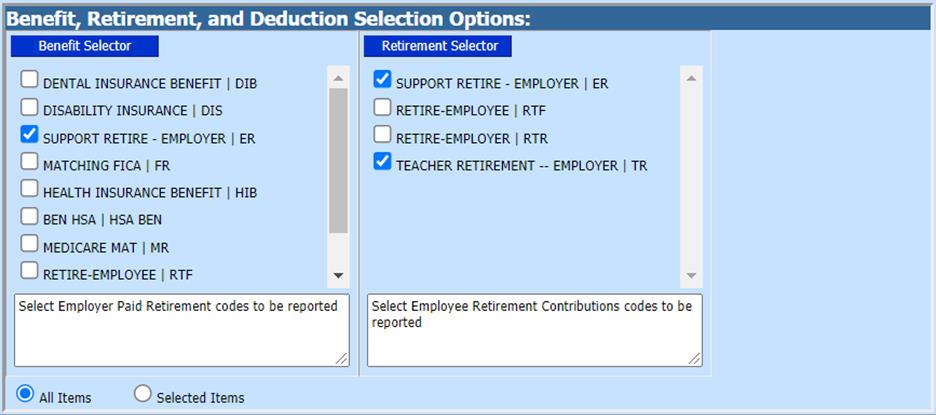
o Under the Benefit Selector, select the benefit code(s) used to deduct.
o Under the Retirement Selector, select the retirement code(s) used to deduct retirement
8. Save Setup
9. Select Create Report
10. The Report will display in a new window