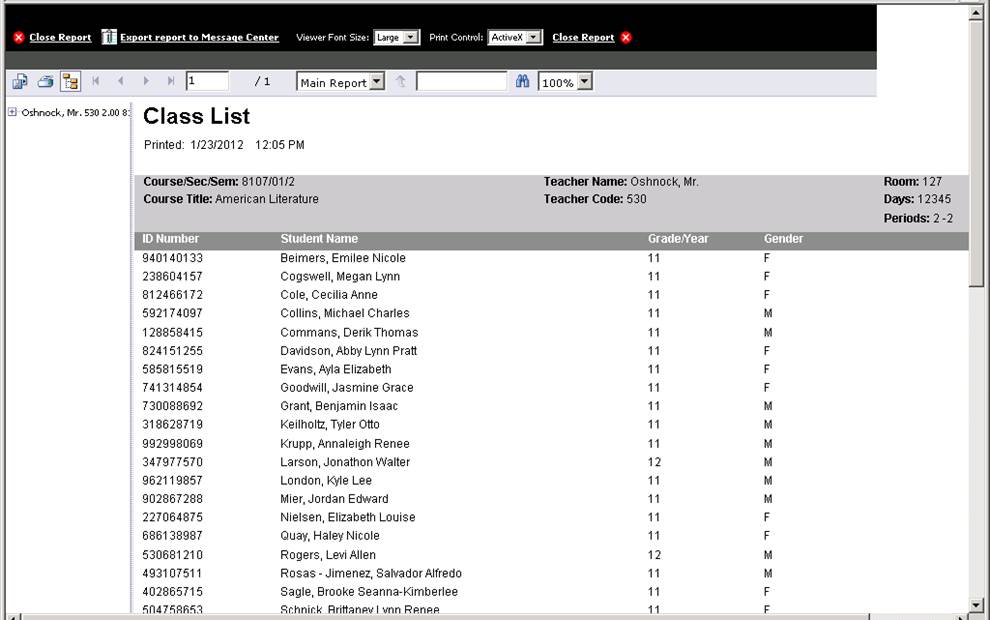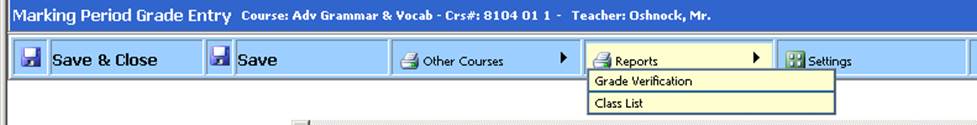
Grade Verification Report
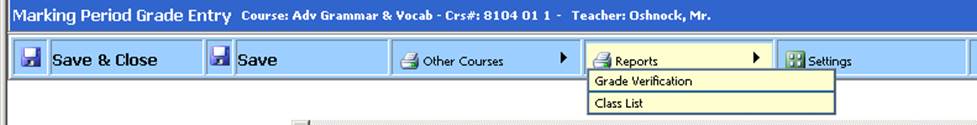
This report prints a class list
with the grade entries you have made in selected grade areas for each student in
the class.
The following prompts will display when you select the Grade
Verification report:
Select school location for this report: Select the
school location for this report. 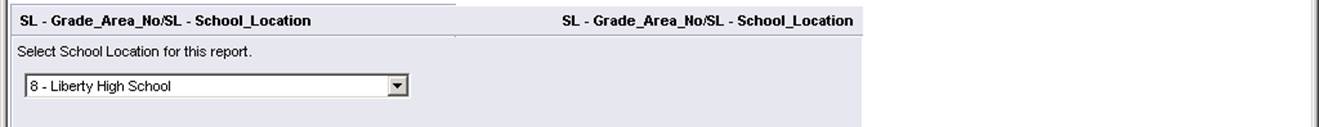
Select grade area to verify: The report
will print the grades entered in the grade areas selected. 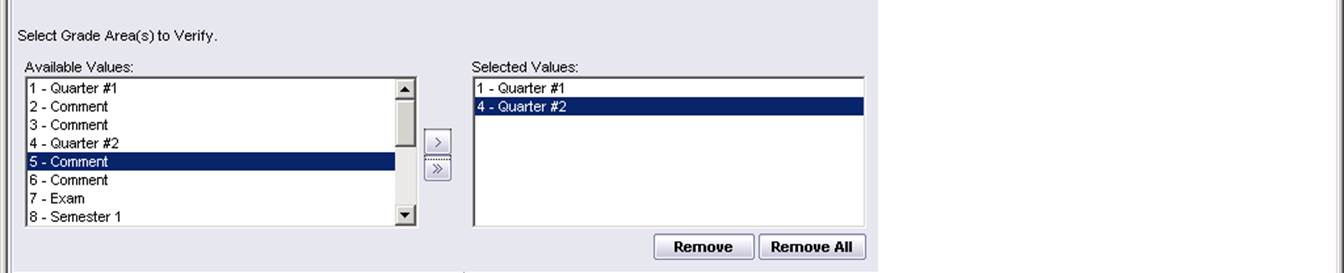
Do you wish to print the inactive
students?: Select “Y” to include students that are no longer active in the
class. Select “N” to include these students in the report. 
Click OK and the report will
display.
Class List Report
The class list for the class
displayed will preview when selected.