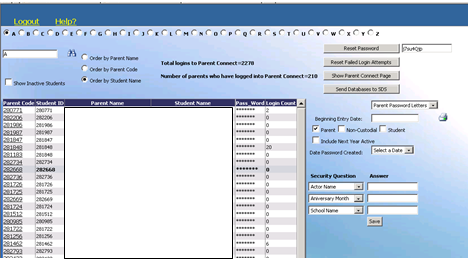
To easily lookup user ids
and passwords for Parent Connect proceed with the following:
1. Enter Parent Connect login screen; use your regular Web School Office login (You must be setup as an administrator.).
2. You will get an administrative screen that is different than what the parents and students see.
3. Locate the student in question.
4. Click on the Parent Code next to the Student (i.e. 282668).
o 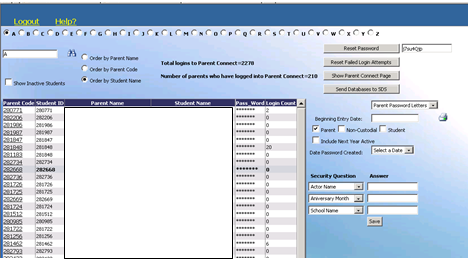
5. The student will be highlighted in yellow
o Next to the “Reset Password” button, you will see the current password OR you can hover your mouse over the asterisks (******) in the password column.
o You may edit that password and click the "Reset Password" button.
o OPTIONAL: If speaking with the parent, you can answer/ask the security questions if you would like then click “Save”.
6. When you hover over the **** in the password column, it will tell you the new password.
7. If you click on the printer at this point, you can also print a new password letter for this single student only.