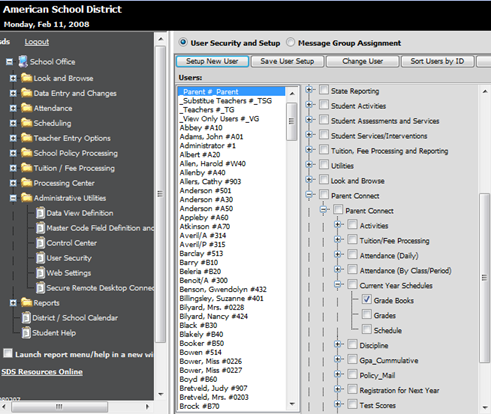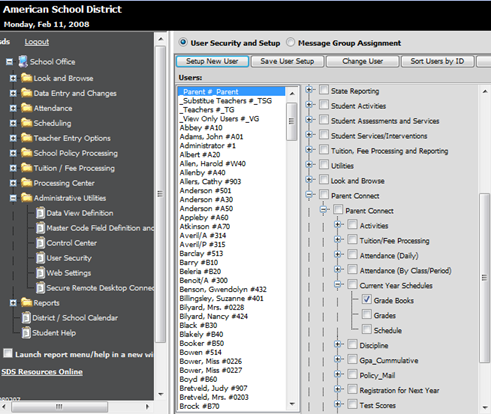
This area covers how you can remove tabs from Parent
connect so parents cannot view all areas.
What parents can see in parent
connect is a result of the security that is on the _parent group in User
Security. The _Parent group is listed with the other groups and comes above the
individual users in the security area. To change these settings proceed with the
following:
1. Login WSO
2. Enter Administrative Utilities | User Security | Click on group “_Parent”. In order to control the various tabs on Parent Connect you will need to:
o Click on the + next to the Parent Connect folder located towards the bottom of the security tree.
o Click on the + next to the 2nd Parent Connect folder
o Now you will see a list of each area that has a corresponding tab in Parent Connect. Any tab in Parent Connect that you want hidden, place a check in it.
§ For example: If you want gradebooks to show, make sure that "current year schedules" is unchecked and furthermore the subfolder of gradebooks should be unchecked.
§ If you want grades for marking periods to show but not gradebooks, leave current year schedules unchecked and also Grades unchecked...but you can put a check in gradebooks and they won't show.
3. Repeat this process if you need different settings for each school location. If this is the case, you should have an _ParentConnect Parent #### with the school location digits next.