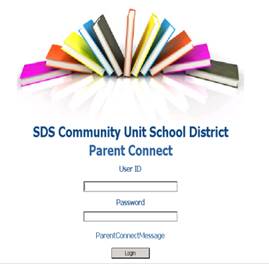
If a parent combined students for the Parent Connect Login, but now they want them separated, you can follow the below instructions to uncombine their students:
1. Enter the Parent Connect Access control area by going to the Parent Connect login screen; use your regular Web School Office login.
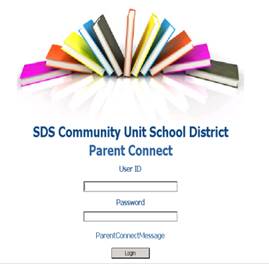
2. Click on the Parent Code that the students were combined on.
3. You will see the Parent Codes that are combined on this code listed in the box towards the bottom of the screen.
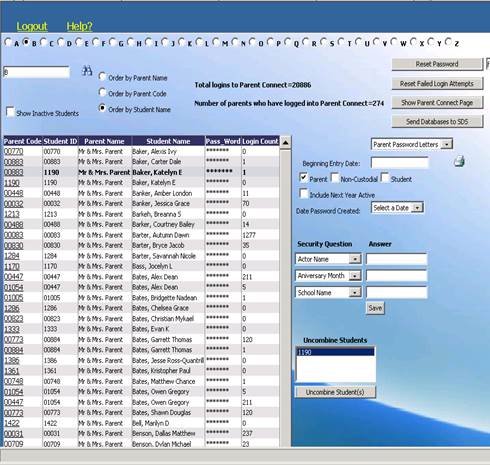
4. Click on the code(s) you wish to remove
5. Click the Uncombine Student(s) button