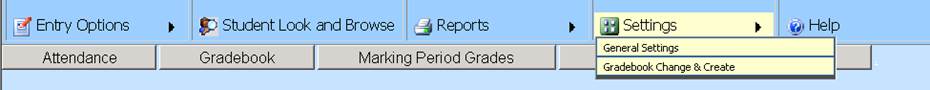
When teachers create final and
eligibility gradebooks via the Wizard, those types are hidden from the gradebook
tree. This is because teachers do not enter any assignments in final or
eligibility gradebooks and their absence gives the gradebook tree a cleaner look
and is easier to navigate. This could be changed, however, by adjusting a
setting.
When teachers want to see their final or eligibility
gradebooks they will do the following:
1. When in teacher web, go up to Settings and then to General Settings, as in screen print below.
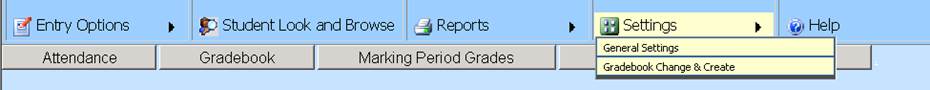
Figure 1 Click on Settings and then General Settings
2. Locate the option for “Summary Gradebooks”. In the display column, move the dot from No to Yes. That will allow you to see the final and eligibility gradebooks that you created.
3. Click the “Hide and Save Settings” to exit the settings area. When you want to remove them from view, simply put the dot back to No.
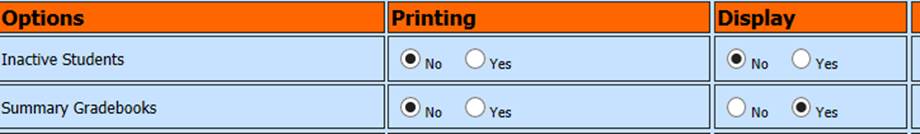
Figure 2 Move the "Display" dot to Yes, when you want to
see them.
Note: This pertains only to teacher web 4. In Teacher web,
all gradebooks show on the tree, there is no setting.