
Revised: 4/2021
You can process an Employee Reimbursement through Accounts Payable, once fully approved.
1. Select Accounts Payable
2. Select Disbursement/Accounts Payable Entry
3. Under Reimbursements, select the Booklet icon

4. All approved employee expense reimbursements will be listed.
5. Update Invoice Date, Batch #, Due Date (optional)
6. Place a check in the items to process for payment or select “Pay if checked”.
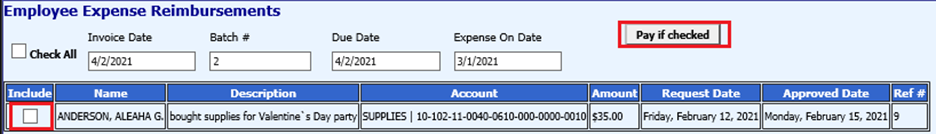
7. The employee expense will be added to the Vendor record
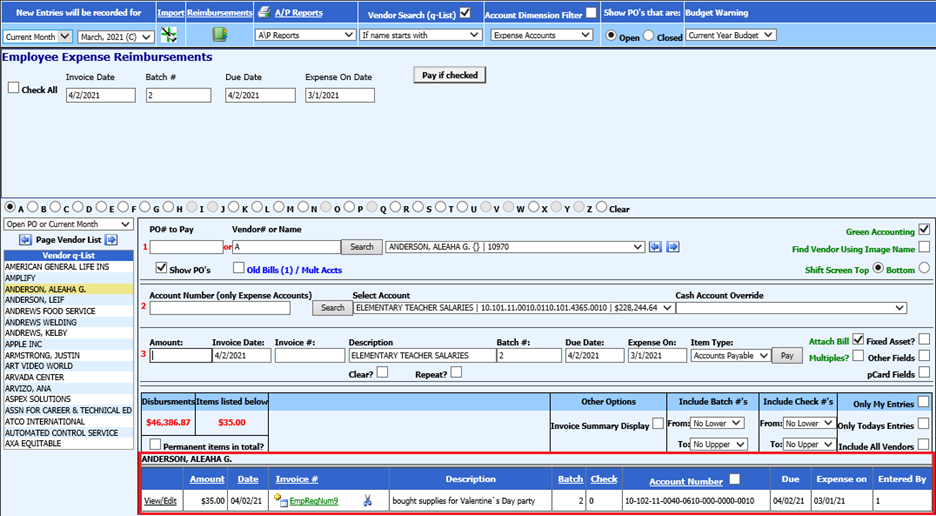
8. Select Check/Voucher Processing to complete printing the reimbursement check for employee. See below link for further information on printing AP invoices: http://help.schooloffice.com/financehelp/#!Documents/checkvoucherprocessing.htm