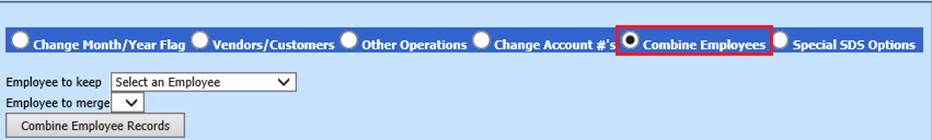
Revised: 8/2023
This option will allow you to Combine Employees data, with the same social security number, into one record.
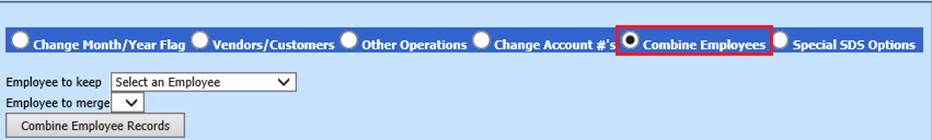
1. Select the “Employee to Keep” from the dropdown. This employee number will be the record that will be used going forward.
2. Select the “Employee to Merge” from the dropdown. The information in this record will be combined with the employee record selected under “Employee to Keep”
3. Select Combine Employee Records. Run Employee Reports to confirm merged records
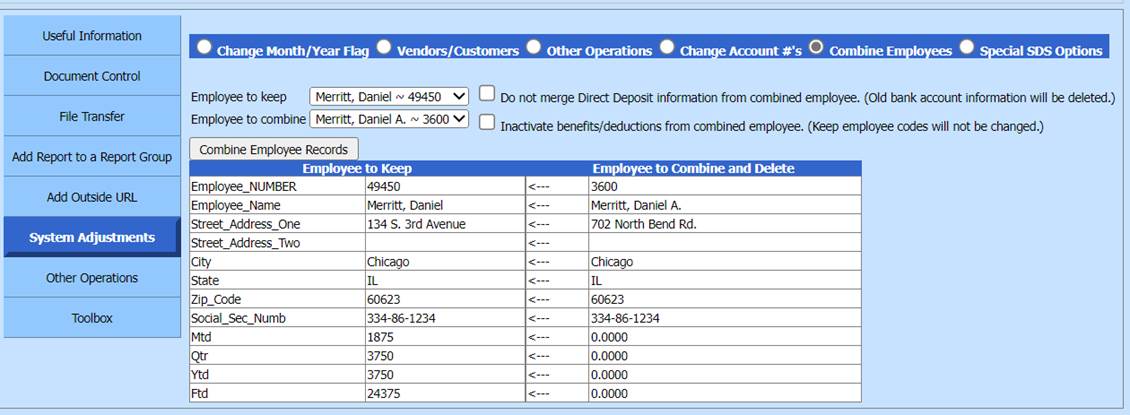
Do not merge Direct Deposit information from combined employee:
•If checked the Bank Information (direct deposit) from the “Employee to Combine and Delete” record will be deleted.
•If NOT checked, bank information from both employee records will show up on “Employee to Keep” when finished.
Inactivate benefits/deductions from combined employee:
•If checked, the benefit and deduction codes from the “Employee to Combine and Delete” will be inactivated.
•If NOT checked, both sets of codes will show on the “Employee to Keep”
4. A message from webpage will display, select OK
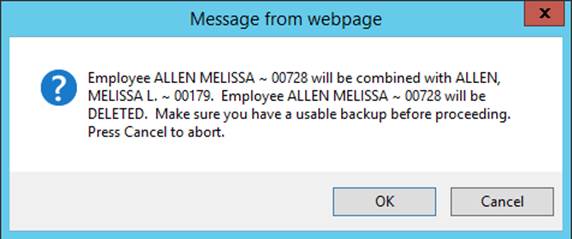
5. A second message from webpage will display, select OK
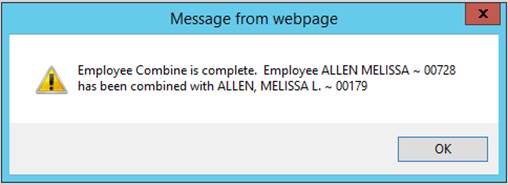
Note: This utility does NOT delete any records associated with either employee number. For example: If you have a direct deposit record set up for each employee number, after the merge, you will STILL have two direct deposit records. The next time you compute payroll you WILL get an error message. These duplicate records must be deleted MANUALLY individually BEFORE you activate/open the next payroll. This cannot be done in the horizontal mode.