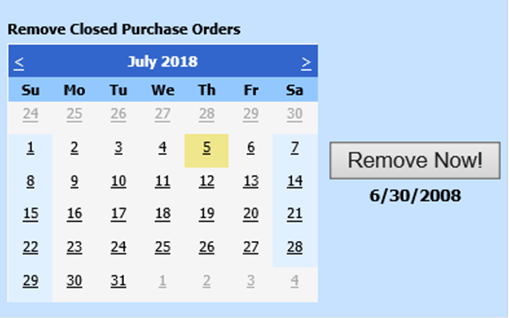
Revised: 4/2021
This section provides instructions on other key operations such as display system utilities, update control database, deleting closed purchase orders and enable employee deduction reset.
1. Select Administrative Utilities
2. Select Control Center
3. Select Other Operations
Removed Closed Purchase Orders
Currently, all purchase orders, open or closed, are retained in the Web Finance Office. The option to remove the closed purchase orders is located here in other operations.
1. Select the calendar date you would like to remove old PO’s up to.
o Note: if you click “Remove Now!” without selecting a date, the system will automatically remove old PO’s with a zero balance as of 6/30/2008.
2. Select “Remove Now!”
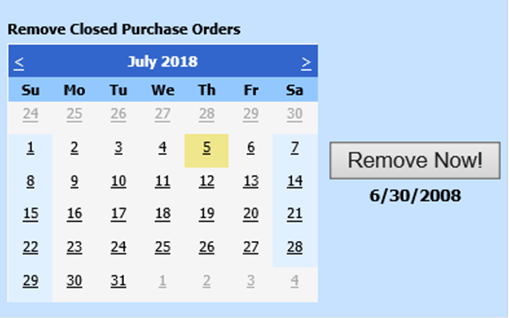
3. The below message will display. Read and continue.
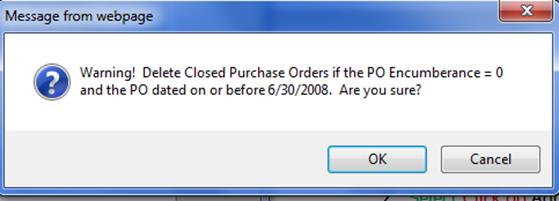
4. Select “OK”.
5. A screen will display showing how many were removed.