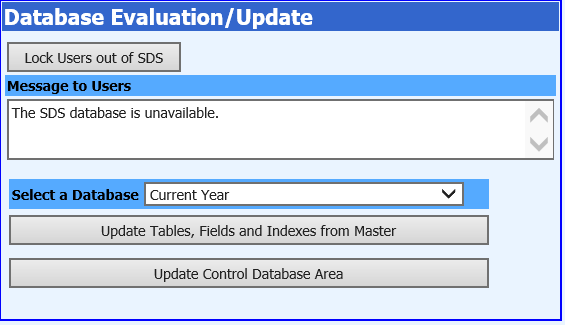Select this option to Lock all users out of SDS database.
Update Database Control Area, Fields and Indexes (Lite)
Select this option to run a full compare process as a part of the update process. All users must be locked out of the system in order for this option to become accessible.
Update Control Database Area
Select this option to update the control area within the SDS database. It stores the menu tree option and also fields that are coded fields.