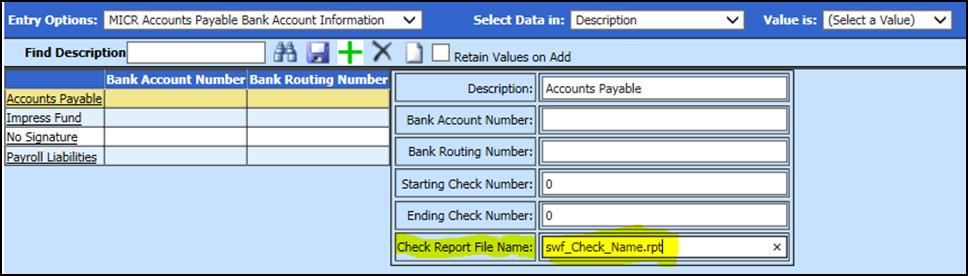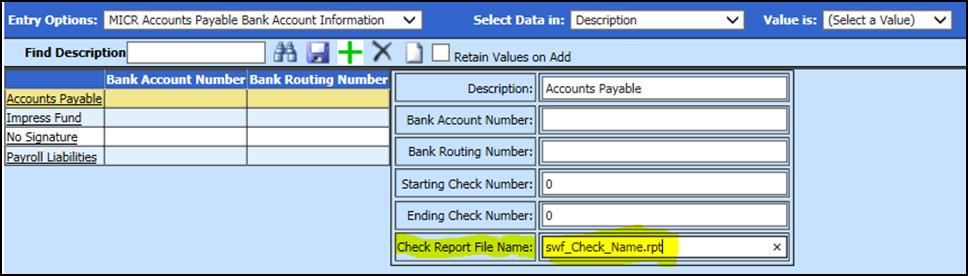
When customizing a Accounts Payable or Payroll
check you can save them with a custom file name, so when you go to print you can
simply select custom. See the naming structure below. Below that is
another option if you would like more than one accounts payable check.
AP Check Custom Name = swf_acheck_custom.rpt
PR Check Custom Name =
swf_pcheck_custom.rpt
If you would like to have more than one
custom Accounts Payable check format, please follow the steps
below:
1. Click on Master File Vertical Data Entry and Changes
2. Select the Entry Options "MICR Accounts Payable Bank Account Information"
3. If the Check Report File Name is blank you will get the standard options. If you would like more than one custom check then enter the report name according to the naming structure below into the Check Report File Name box.
o The file name for AP checks
must start with “swf_aCheck” and end with “.rpt”
An example would be
“swf_aCheck_My_Format.rpt”
The format name the client would select
would be “My Format” from the example above.
o The file name for
AP voucher must start with “swf_ aVoucher” and end with “.rpt”
An example would be “swf_aVoucher_My_Voucher_Format.rpt”
The
format name the client would select would be “My Voucher Format” from the
example above