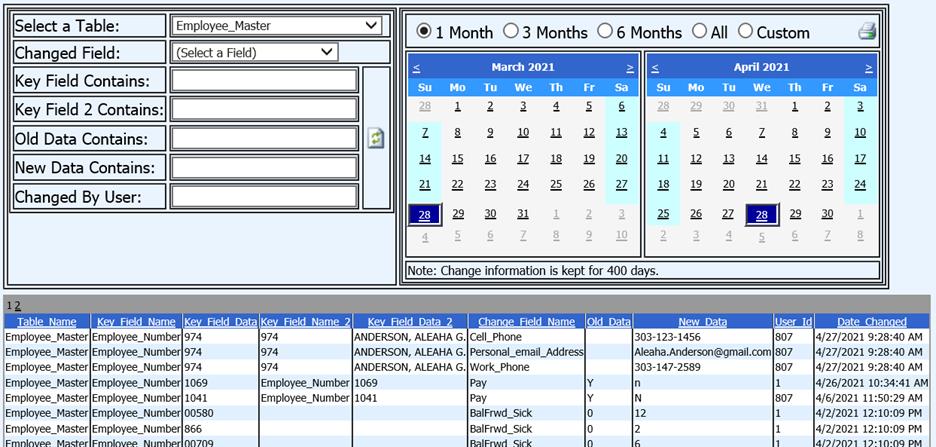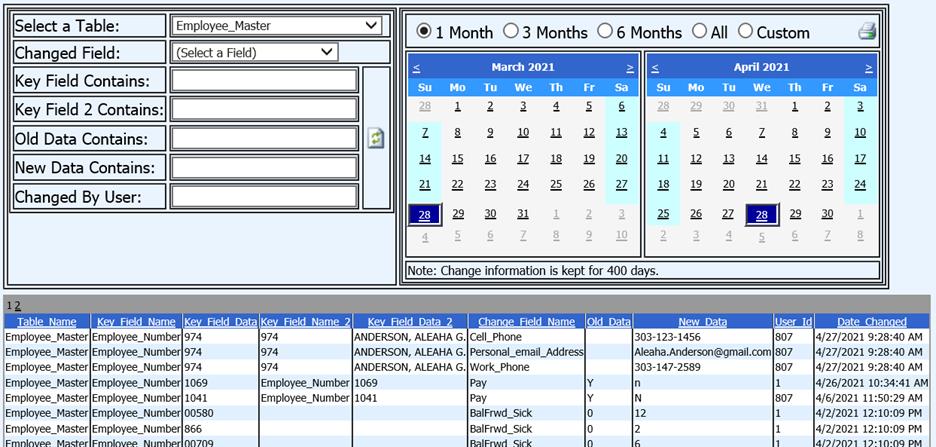
Revised: 4/2021
In this option, you have the ability to evaluate record change information stored within the system. You can view changes made to master files for the last 400 days, in various tables
1. Select Administrative Utilities
2. Select Data Change Information
3. Select a Table: Select the table to view
4. Changed Field: Select the field to view (if needed)
5. Select the Date range needed
a. 1 Month
b. 3 Months
c. 6 Months
d. All
e. Custom