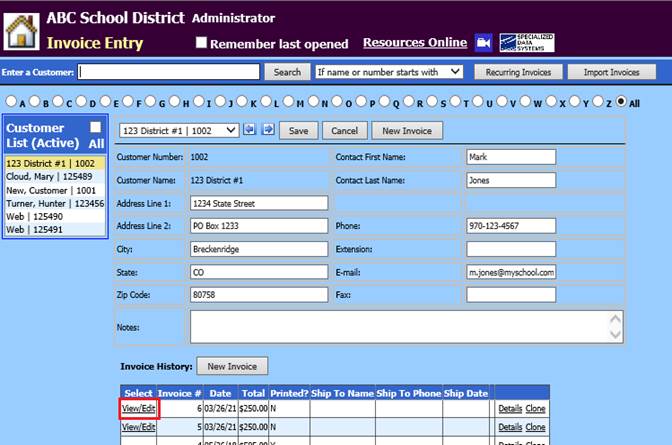
Revised: 4/2021
If the Accounts Receivable Invoice has not been made permanent, the invoice can be edited.
1. Select Accounts Receivable
2. Select Invoice Entry
3. Select Invoice to adjust
4. Select View/Edit
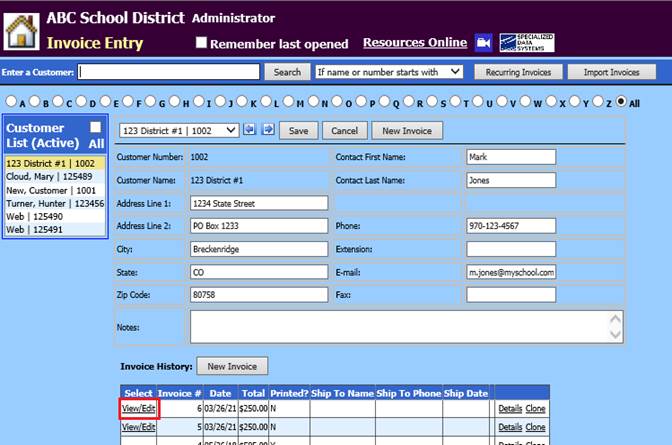
5. Update Invoice, “Select Save and Exit”.
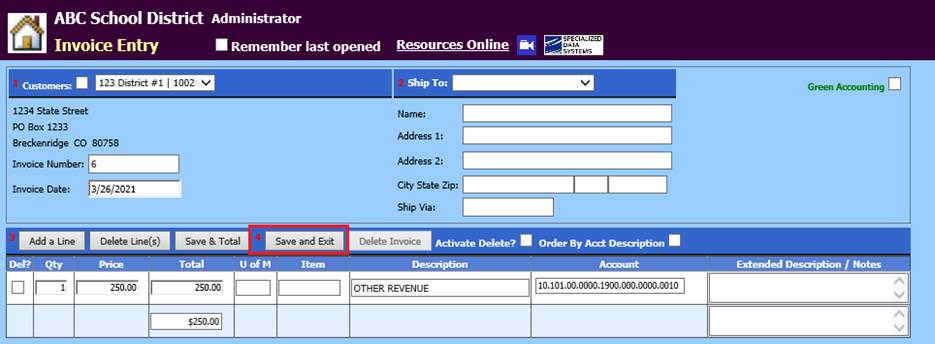
6. To delete a line, check “Del?” select “Delete Line”
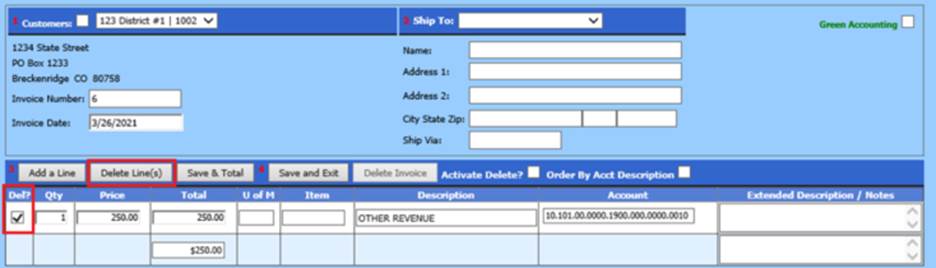
7. To delete the entire invoice, select “Activate Delete” then select “Delete Invoice
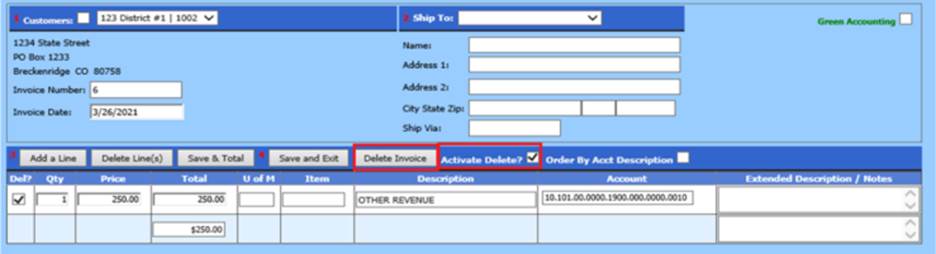
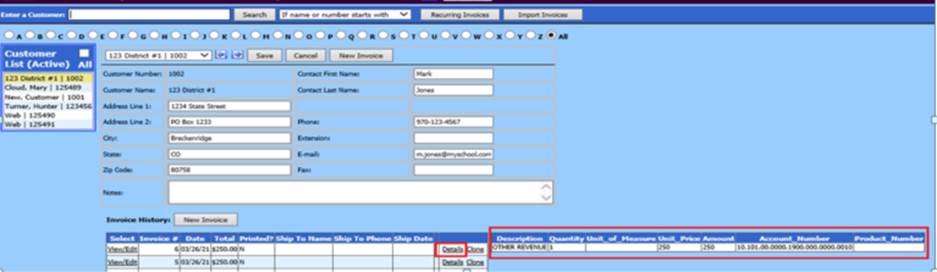
Other Options available
1. Details shows all of the line items in the invoice to the right of this grid for quick reference. This is how you can see the detail line items of the invoice after it has been made permanent.
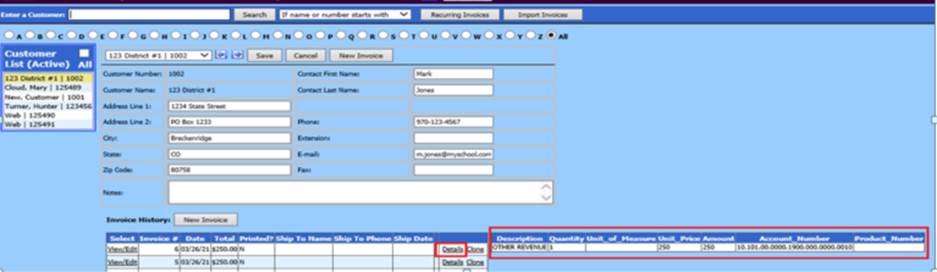
2. Clone will make an exact copy of this
the selected invoice and open it for editing. Sometimes you invoice a customer
for the same thing month after month, and this makes that process very
simple.
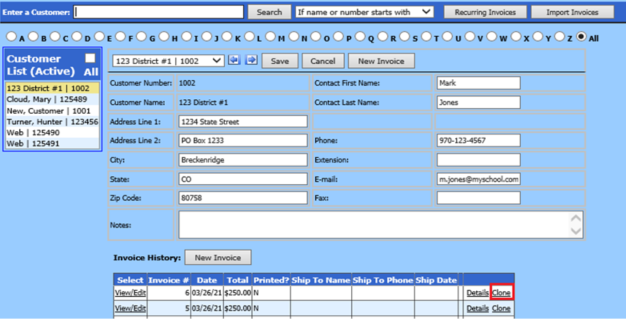
3. Green Accounting is another option that allows you to scan and attach supporting documentation to the invoice. An example of supporting documentation would be the contract that was signed for building rental that you charge to a customer. By doing this, you have an electronic copy of the document in case the original gets misplaced.