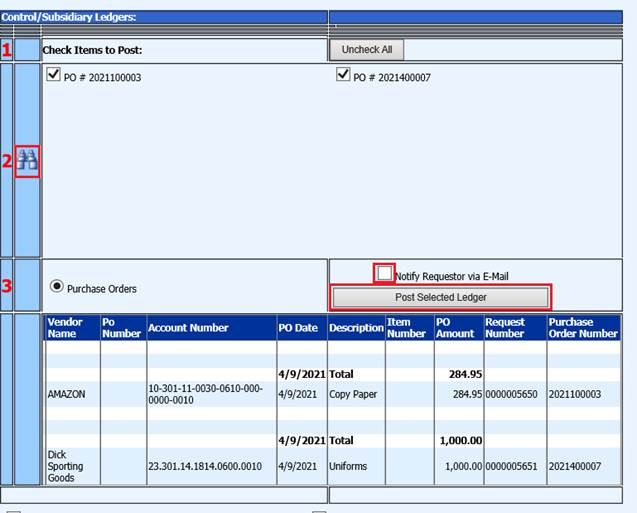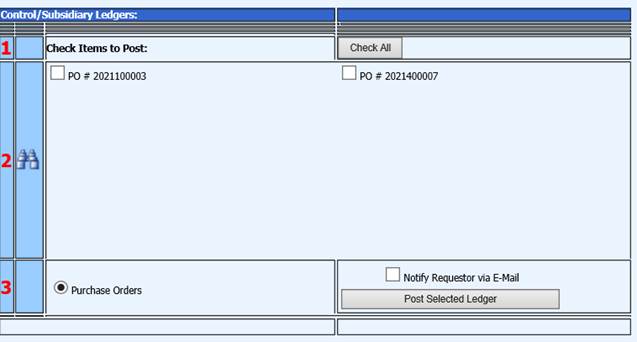
Revised: 4/2021
Once Purchase Orders have been printed and verified for accuracy, they need to be posted to the system to move them to Accounts Payable for payment.
1. Select Purchasing
2. Select Make Purchase Order Permanent
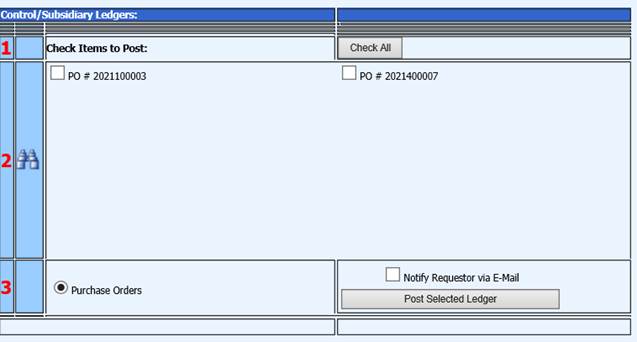
3. Check the Purchase Orders to be Made Permanent
4. If you wish the Requestor to be notified of the Purchase Order, select Notify Requestor via E-Mail
5. Select the Post Selected Ledger button