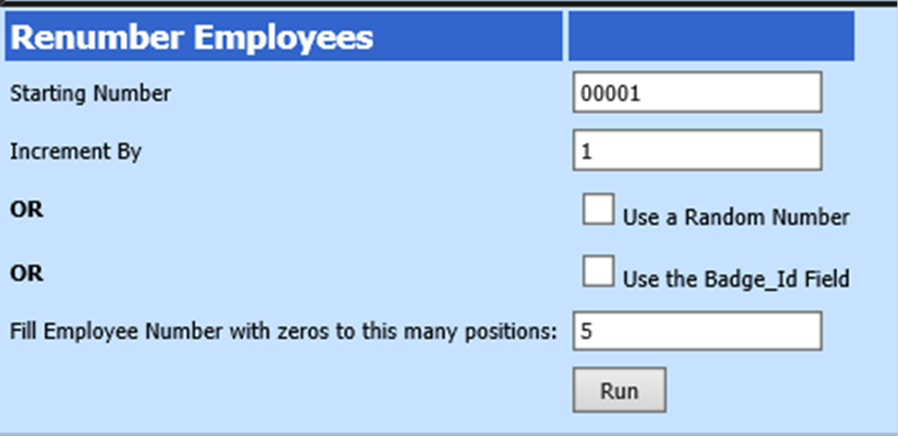
Revised: 4/2021
Renumbering Employee ID Numbers
1. Select Administrative Utilities
2. Select Control Center
3. Select Tool Box
4. Enter password supplied by SDS Software support
5. Select Finance System Adjustment
At the bottom of the page complete the following:
6. Enter in the starting number you want to use
7. Increment by: enter in the increments between ID numbers you want to apply
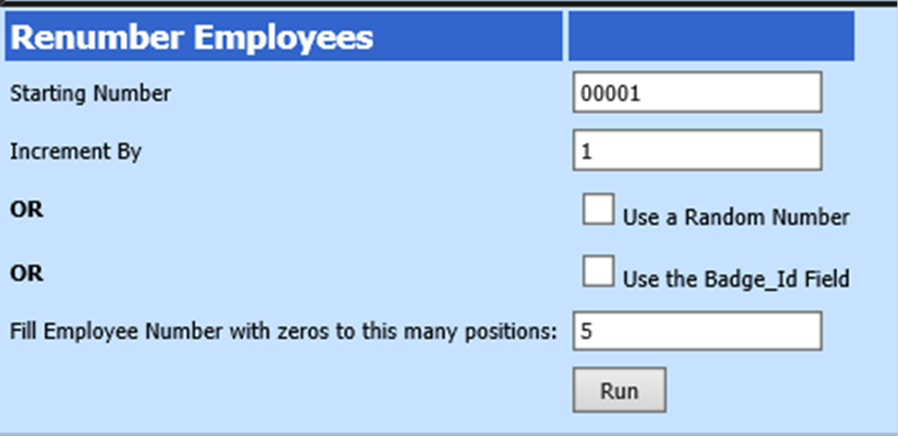
8. OR ~ You may elect to use a random number
9. OR ~ You may elect to use Badge_ID field from your employee Demographic screen.
10. If you want to fill new employee ID with leading zeros so they are all the same number of characters, please define the number of leading zeros you want to use.
11. Select Run