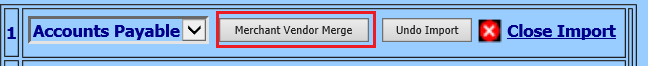
Revised: 4/2021
If a Merchant used on the Pcard upload is not a current Vendor in the system, you can add them after the import is completed.
Select the Merchant Vendor Merge
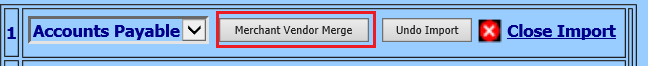
Creating New Vendors or Match Merchants to existing Vendors
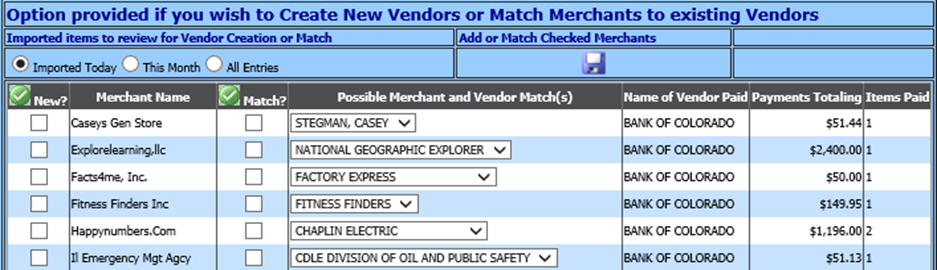
1. Choose the selection for when import was completed:
a. Today, This Month, All Entries
2. Select New? check box for new Merchant Name to be created.
a. Merchant Name is generated from the name imported in file.
3. Select Match? check box if the vendor is currently in the system. Possible Merchant and Vendor Match(s) drop down selection, select the Vendor to Merge with imported vendor data.
4. Under Add or Match Check Merchants, select
 to save changes.
to save changes.
5. You will receive a message the Vendors have been created.
6. Select OK