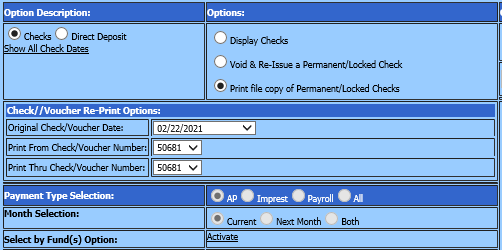
Revised: 4/2021
1. Option Description: Checks
2. Options: Select Print file copy of a permanent/locked Checks(s)
3. Check/Voucher Re-Print Options: Select the original check date
4. Select the check number(s) you need to recreate
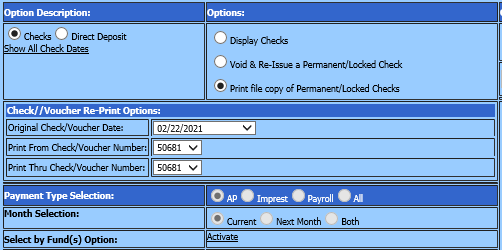
5. Verify Check Sequence and Check Format.
6. Signature Password: If applicable add password
7. Select “Print/Display Vouchers”
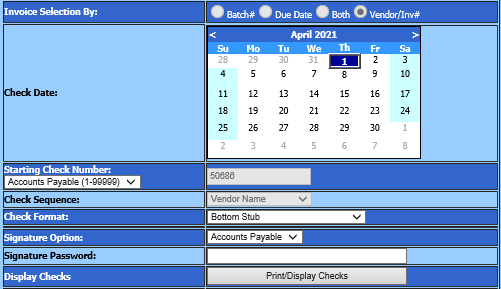
8. A message will display: Select “OK”
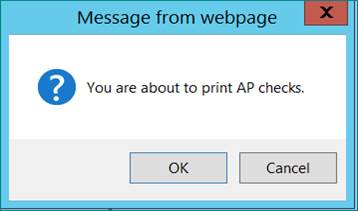
1. When vouchers display to the screen in upper left corner select: Export to the Message Center
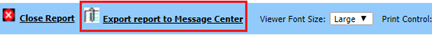
2. *Do not leave this screen until process is complete