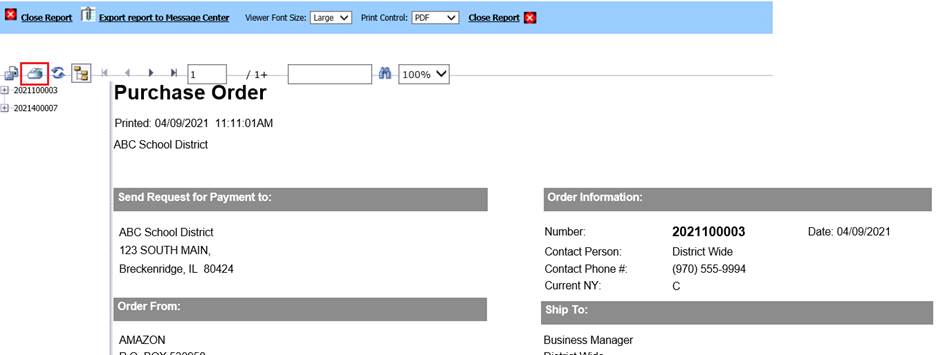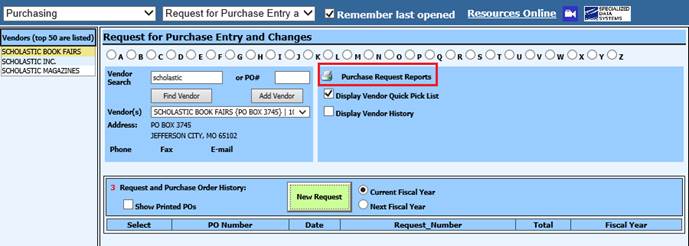
Revised: 4/2021
You can locate Purchase Order
Production from three different sections of the program. Request for Purchase
Entry, Purchasing or General Accounting Reports. Once you have determined which
way to view your Purchase Order, the screen from Purchase Order Production is
the same Purchasing selections from each one.
I. From Request for Purchase Entry and Changes View
1. From the Purchasing Application, select Request for Purchase Entry and Changes
2. Select Purchase Request Reports
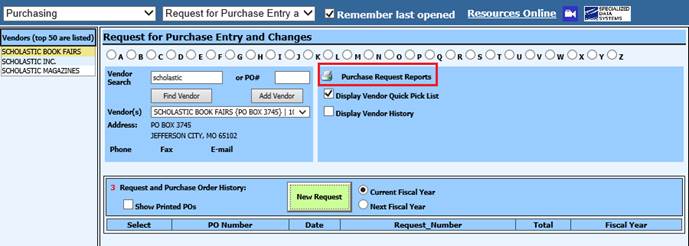
II. From Purchasing
3. Select Purchasing
4. Select Purchase Order Production
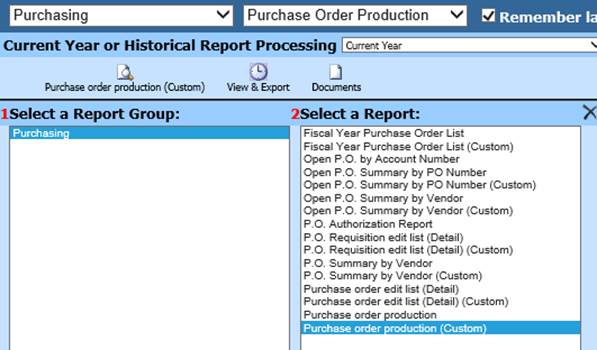
III. From General Accounting Reports
5. Select Reports
6. Select General Accounting Reports
7. 1 Select a Report Group: Purchasing
8. 2 Select a Report: Purchase Order Production
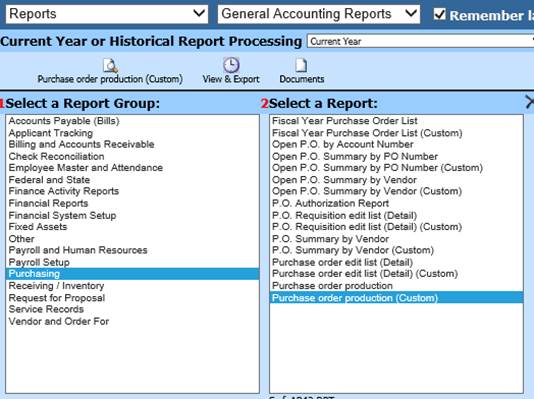
Once the Requisition has been fully Approved, the Requisition is completed and has become a Purchase Order. It has been assigned a Purchase Order number and is ready to print. Depending upon the view using to print:
1. Select Purchase Order Production
a. If you have a custom report, the word (custom) will appear after the report name
2. If this is the first time printing, make note of the Auto Answer and select “Don’t Display Copy Stamp”
a. When you have sent out the original PO and need to just print a copy, you can use the “Display Copy Stamp” selection.
b. The purpose of the Duplicate Copy Stamp on the Purchase Order is so that it can’t be used as an original. If you are using Green Accounting, use the Activate Sort Definition to find the PO to reprint. When viewing the PO select the Display Copy Stamp and when you export them to the message center, they will then be available in Look and Browse. If the purchase order is printed from there in the future it will have the Duplicate Copy listed.
3. Display PO’s
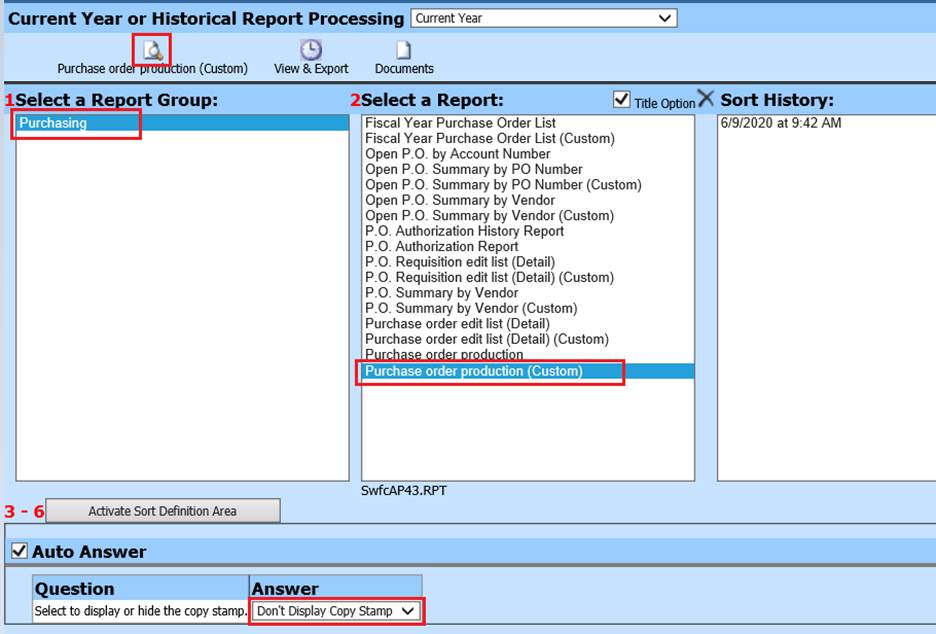
4. Select Export report to Message Center to preview Purchase Order(s) in Look and Browse and for it to be available to be emailed to the Vendor.
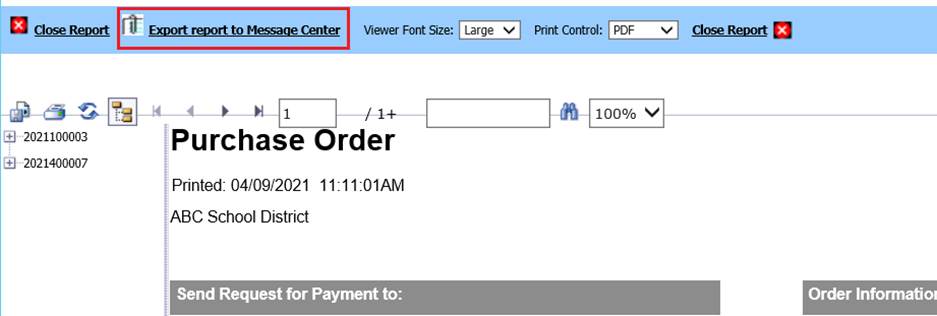
5. Print the report as needed.