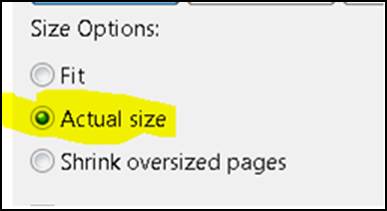You no longer get the white screen when the Active X print control fails to load (blocked). It will take you directly to the adobe viewer.
Please keep in mind when using adobe to print and notice the reports/checks aren’t lining up and/or look strange that an adjustment is needed to be made before printing. Adobe sometimes tends to resize themselves when printed. This setting is found on the main printer control screen and once the change is made it keeps the setting: