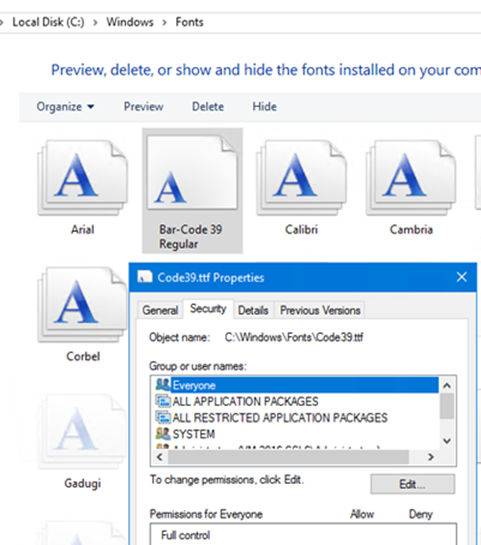Revised: 3/2021
If you have a report that includes the Bar-code 39 font, you want to make sure the font is installed on your server.
1. Download the Bar-Code 39 font. It is a true-type font.

2. Once downloaded, the font may or may not be packed into a zip file. If it’s zipped, right-click on the file, select Extract All, and then follow the instructions to put the font into a folder of your choosing.
3. After extraction, install the font. Right-mouse click on the file and click on “install”
4. Next, open a command prompt, as administrator, and xcopy to the windows fonts folder
5. Go into the Code39.ttf properties, as shown below, to give all users access to this font.