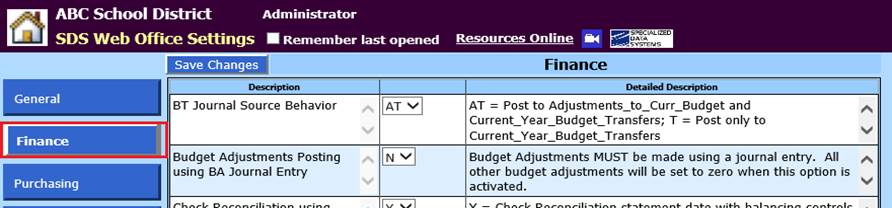
Revised: 4/2021
1. Select Administrative Utilities
2. Select SDS Web Office Settings
3. Select Finance
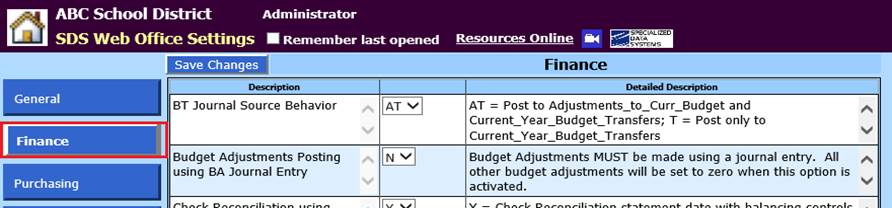
4. Change the Receivable posting to AR balance sheet account to “Y”.
5. Verifiy the Receivable encumbering posting option.
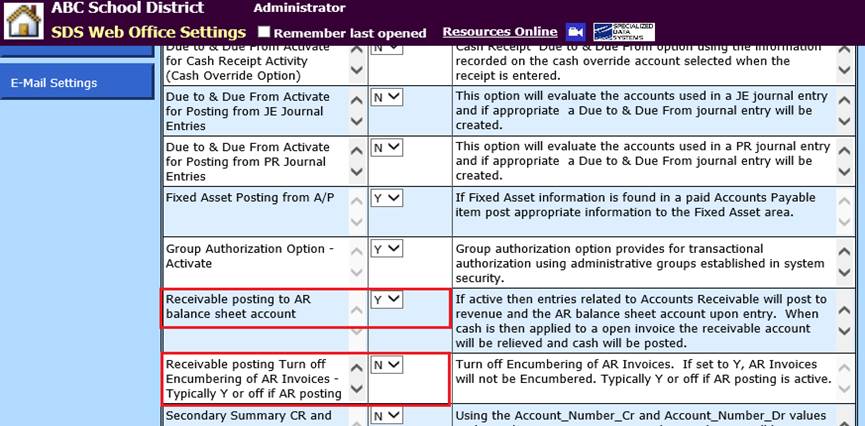
6. Select Save Changes
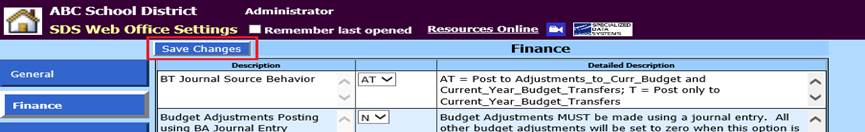
7. Log out and back in again for the settings to be activated.