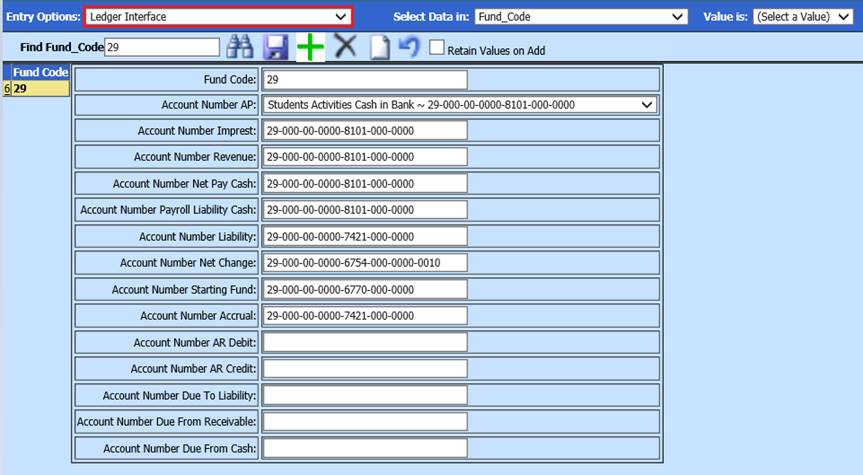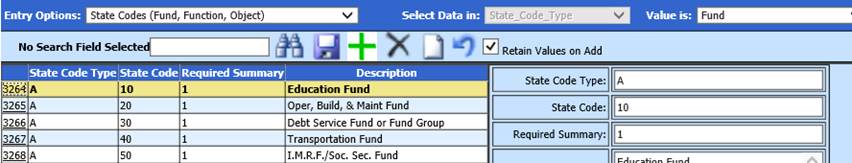
Revised: 9/2020
This process will walk you through setting up Student Activity accounts requiring just one Activity Code. This will include the process using only one Cash, Revenue and Expenditure account.
If you wish to set up multiple Student Activity codes to keep track of each activity cash balance (football, student council, field trips), see link below:
http://help.schooloffice.com/financehelp/#!Documents/gasb84setupwithingeneralfunddata.htm
1. Determine what Fund to use for Student Activity Reporting.
NOTE: If you are unsure what Fund or State Codes to use, contact your auditor or accountant for further assistance
2. Set up new State Code(s), as needed
a. Fund, Function, Object, etc.
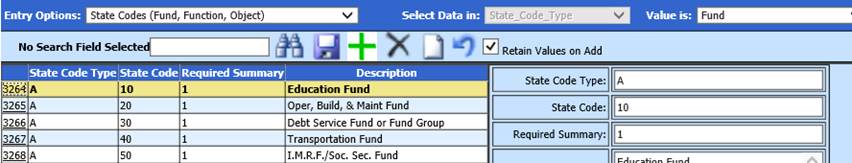
See below link for detail instruction on how to create new State Codes:
http://help.schooloffice.com/financehelp/#!Documents/statecodesfundfunctionobject.htm
3. Set up new Budget Master Accounts.
a. Balance Sheet:
i. Cash Account
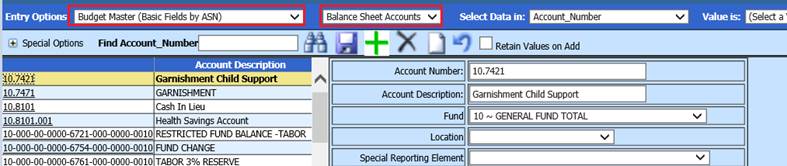
ii. Fund Balance (if using a new Fund)
iii. Net Fund Change (if using a new Fund)
iv. Accounts Payable Liability (if using a new Fund)
NOTE: When setting up the Student Activity within a current Fund, the Revenue and Expenditure accounts must have the new Cash account number, listed in the Cash Account Override field. When a check or deposit is made for activity, it will automatically post to the new cash account.
b. Revenue Account:
i. Entry Options: Select Budget Master (Basic Fields Due to Due from OT), make sure to have the Cash Account Override field completed.
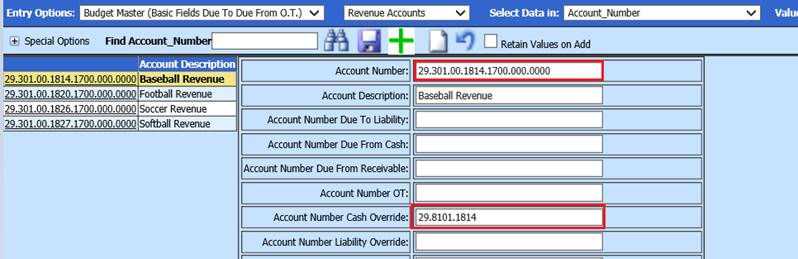
ii. Select Save
c. Expense Account:
i. Entry Options: Budget Master (Basic Fields Due to Due from OT), make sure to have the Cash Account Override field completed.
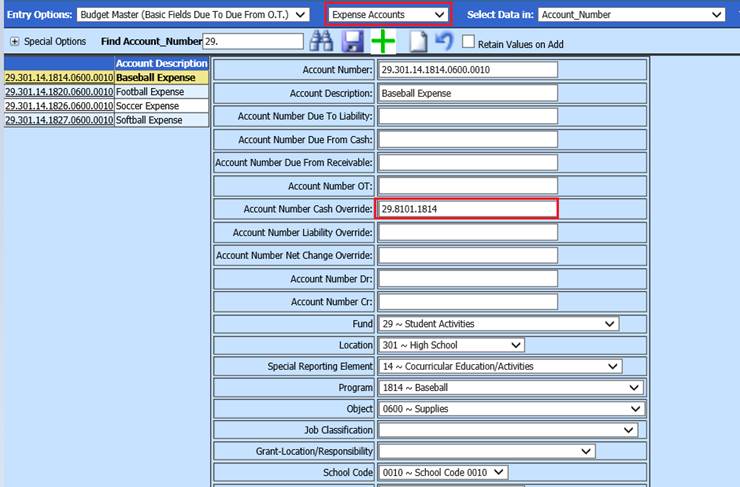
ii. Select Save
4. If a New Fund is used, you will need to set up a new Ledger Interface code before processing any entries: