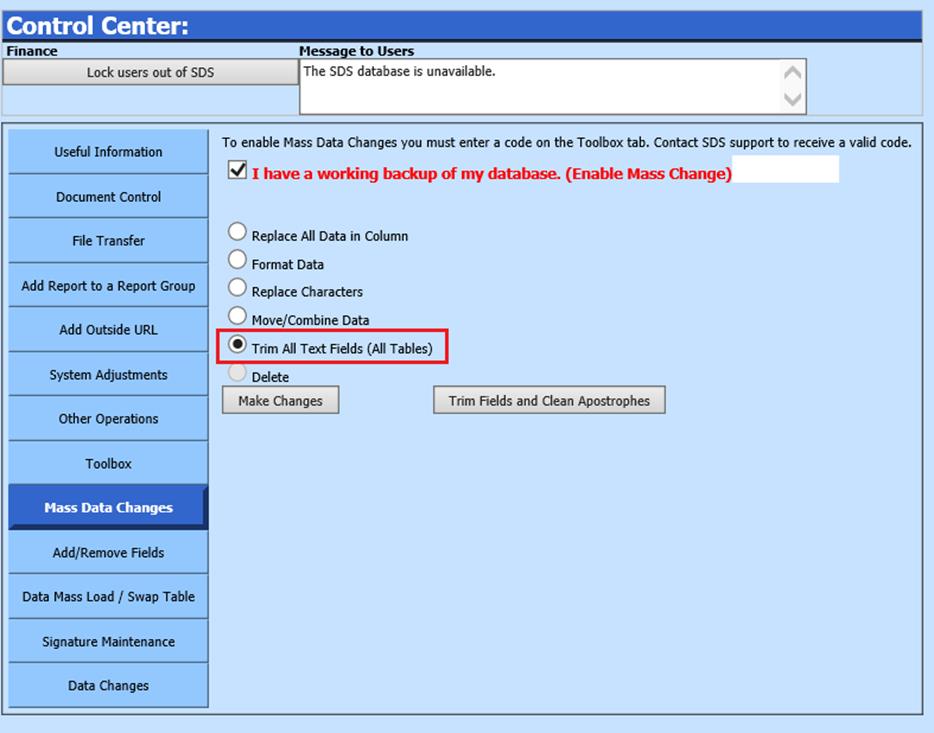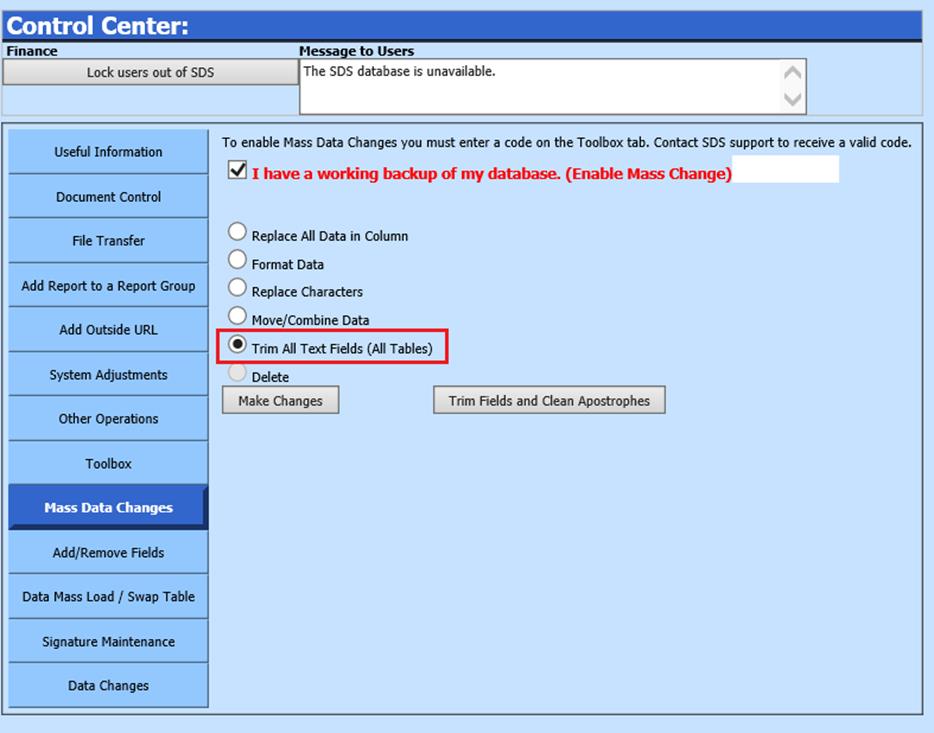
Revised: 4/2021
This feature will trim any excess spaces found in text fields in all of the tables in the database. This option is usual done after a backup, after a conversion or if you have a problem where users in prior web versions entered values in fields and hit the space bar after valid characters. This could cause the system to not find the information when needed. Same thing happens in all areas of the system if data is not correctly entered or loaded using the import program.
NOTE: Only complete this task under the discretion of the SDS support staff recommendation.
1. Select “I have a working backup of my database”
2. Trim All Text Fields (All Tables)
3. Select “Make changes”