
Revised: 4/2021
To add Web School Office as a trusted site:
1. Go to Internet Explorer
2. Select Tools icon

3. Select Internet Options
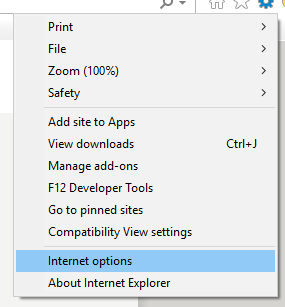
4. Select the Security Tab
5. Click on Trusted Sites
6. Click on Sites
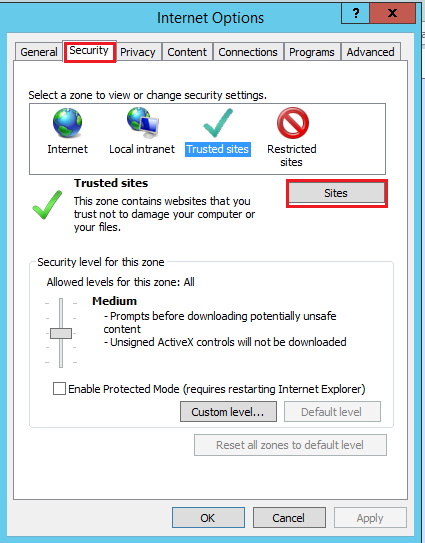
7. Add the Web Finance Office address (i.e. http://yourdistrictwebsite.schooloffice.com/yourdistrictdirectory/sdsweboffice/ )
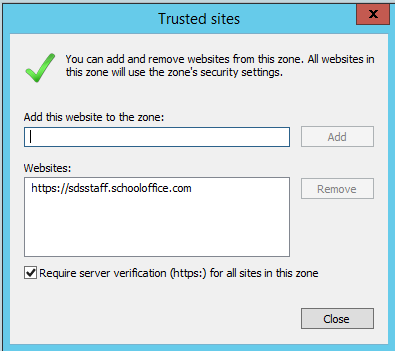
8. When completed, select Close.